Error 5003 in Zoom
Unfortunately, the Zoom program does not always work correctly. Failures occur at the moment of connecting to meeting and in many other situations. This is very unpleasant because communication becomes simply impossible. In this article, we will analyze the described problem and how to solve it. So, we will talk about why the error 5003 appears in Zoom.
Contents
Details
In the new version of the program, this error looks like this: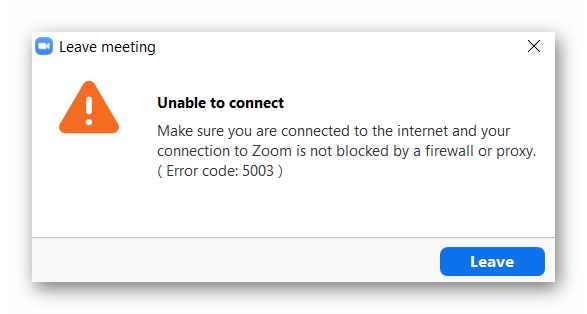
Its text says that there are problems with the connection, and the user should make sure that the Internet is working correctly.
According to technical support, failure 5003 is similar to failures 5000 and 5004. This code indicates a problem with the Internet connection. Traffic simply does not pass between the user and the Zoom servers, so the program refuses to work.
In this case, you should disable any antiviruses and other software that affects your Internet connection (firewalls, VPN, etc.), if any of this is installed on your computer. In most cases, the problem is in the antivirus protection.
As trite as it sounds, try restarting your computer. Many problems in the operation of programs are solved in just such a simple way.
Of course, it is worth checking if the Internet is working (open any page in a browser). It also happens that the failure lies on the side of the Zoom servers. So it just makes sense to wait. Usually, this situation is resolved within an hour.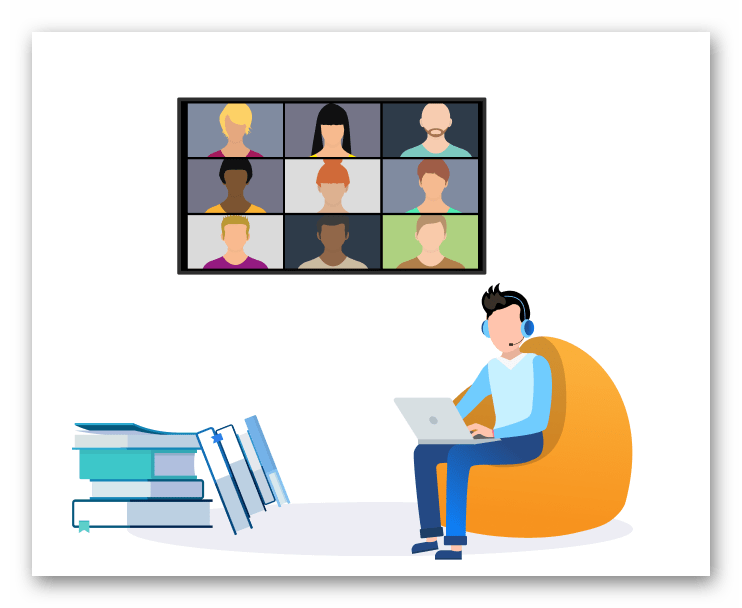
Extreme solutions
And if none of the above solutions gave the desired result, then you should uninstall and reinstall Zoom. In this case, user data will not be lost, and the settings can be restored without problems.
Another solution is to contact the technical support of the service, where they will definitely help you. We discussed requesting technical support in detail in a separate article.





