How to change phone number in Zoom
In Zoom, all specified user data will be visible to other people from the contact list. And it applies not only to the name and surname. Also displayed: email address, place of work, job title, location, and even a mobile number. Sometimes the user needs to edit information or remove it entirely. We have prepared instructions on how to change a phone number in Zoom. First, we will talk about a regular account, and at the end of the article, we will talk about an organization account.
Contents
Step-by-step guide
In the program on the computer and in the mobile application Zoom, the ability to edit data in the profile is not provided. The developers made it only through the official website. So first you need to log into your account on this page.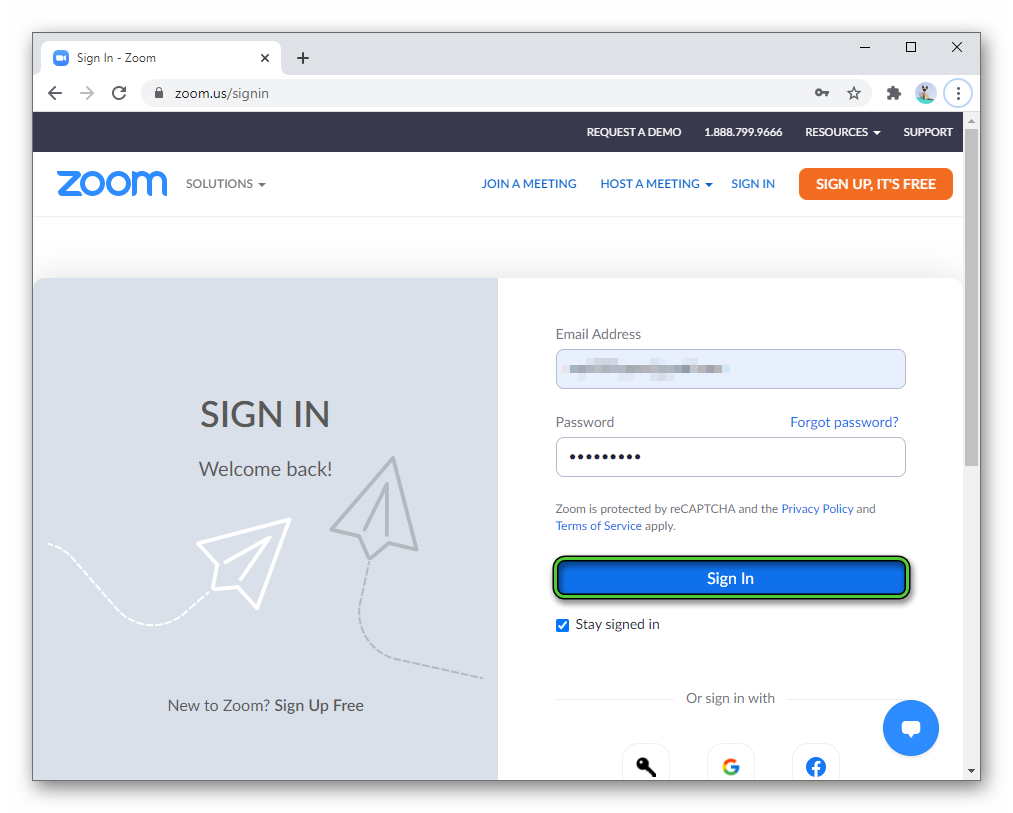
Now from the left menu go to the «Profile» tab. Next, click on the marked «Edit» button: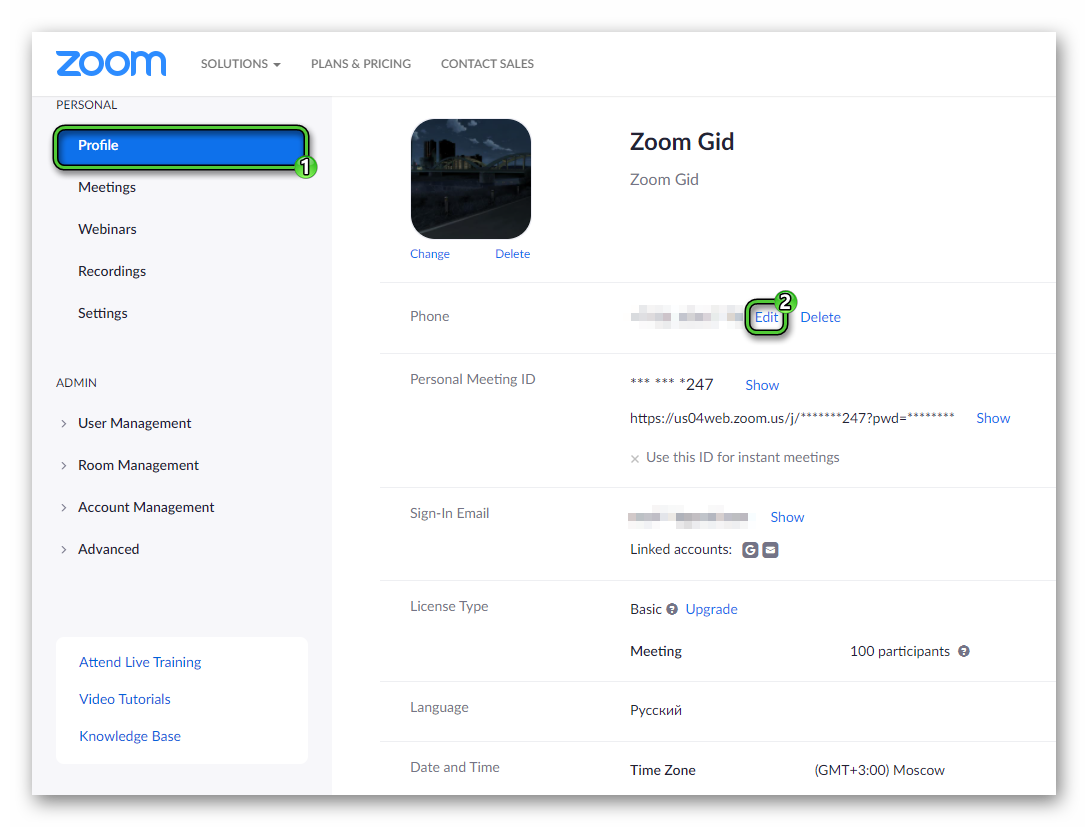
Select a country code and type your number. Then click on the «Confirm» button. Complete this procedure with SMS verification.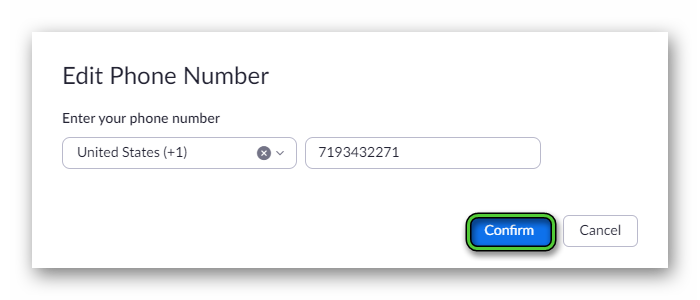
Profile editing is now finished. It’s time to check if everything is correct. The Zoom desktop client does not have this feature, nor does the mobile app. So again, referring to the official site:
- Open the page https://zoom.us/profile in your browser.
- Look at the information under display name.
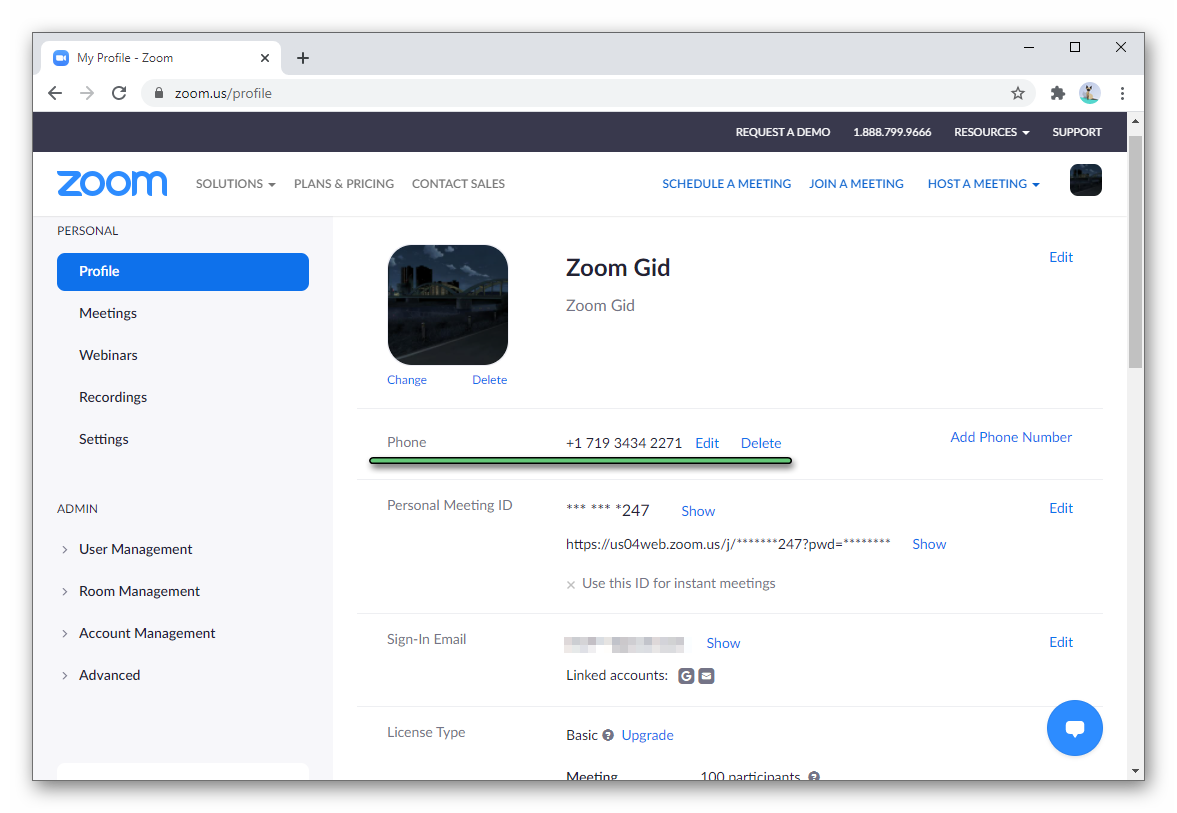
If something is wrong, then again edit the information according to the method suggested above.
Addition
Separately, we would like to mention the editing of the company’s phone number. This function is available only to an admin with a paid subscription to the Zoom service («Professional» tariff plan and higher). In this case, the procedure is somewhat different:
- Again, visit https://zoom.us/signin and sign in to your account.
- But then follow this link https://zoom.us/pbx/page/telephone/phoneNumbers#/zoom-telephony-phone-numbers.
- This will open the host options page. Edit the required data as you see fit.
Ending
The mobile phone that is indicated in the profile serves only as reference information for other users. It is not needed to search for people; for this, the associated email address is used. So editing it in the Zoom account is very convenient.





