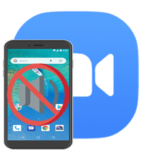How to delete a meeting in Zoom
Zoom platform contains the ability to schedule online meetings. The organizer creates an event in advance, selects its start date and time, duration, title, and other parameters, and then sends invitations to participants. It happens that some mistake was made in the course of planning. If you can’t fix it, then you should erase everything. We will figure out how to delete a conference in Zoom.
Manual
In the case of a computer program (Windows, Mac OS, and Linux), the procedure is as follows:
- Go to the «Meetings» tab.
- Selecta scheduled conference in the «Upcoming» section.
- Click on the «Delete» option.
- Confirm this procedure.
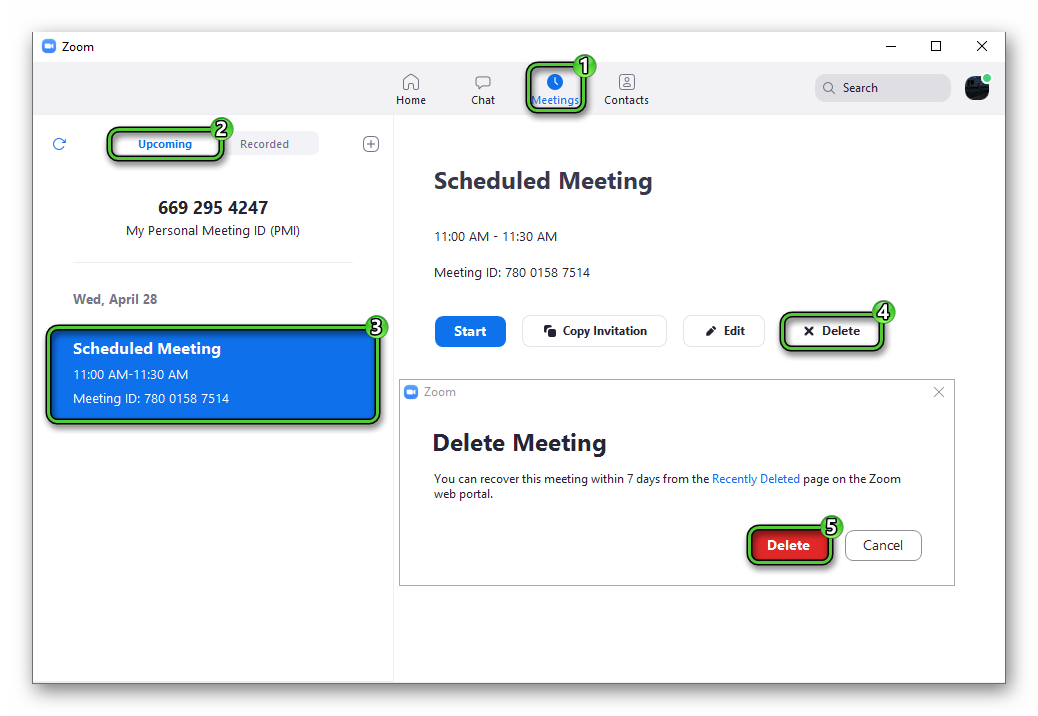
In the mobile application, the procedure is similar:
- Visit the «Meetings» section.
- Tap on one of the scheduled conferences that you want to remove.
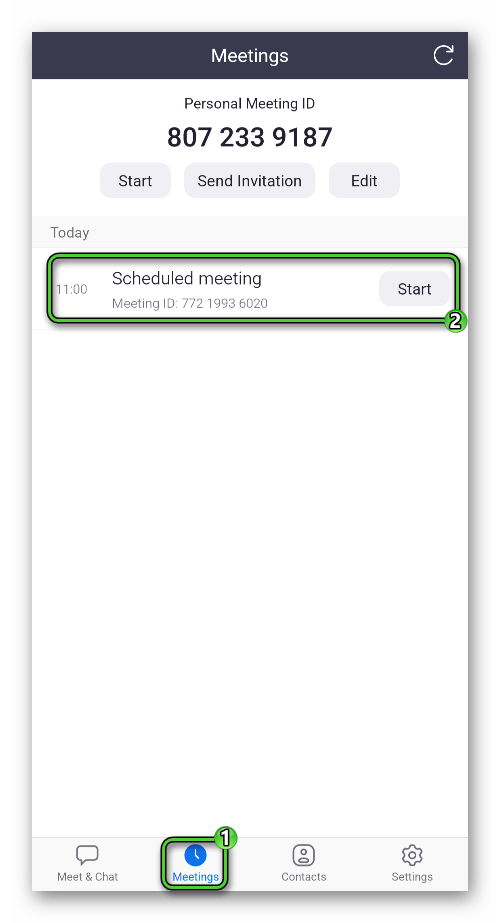
- Select the «Delete» option on the new page.
- Confirm the operation.
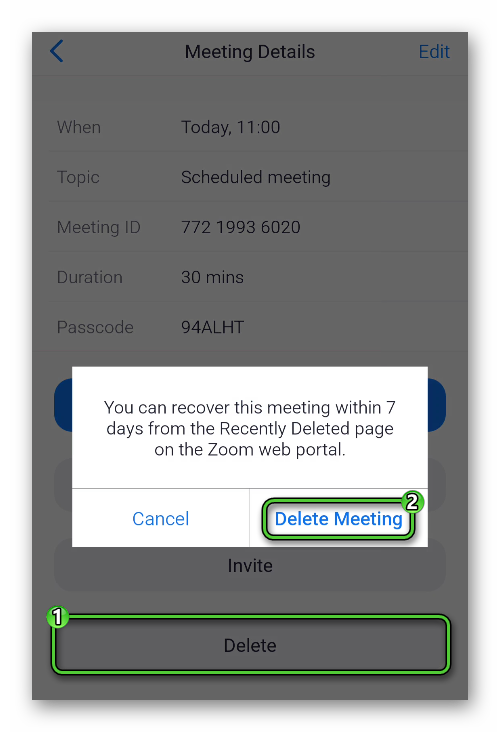
This feature is also available on the official Zoom website.
Step-by-step instruction:
- Open this page in a browser https://us04web.zoom.us/meeting.
- Enter the email address and password for your account in the text fields.
- Confirm signing in.
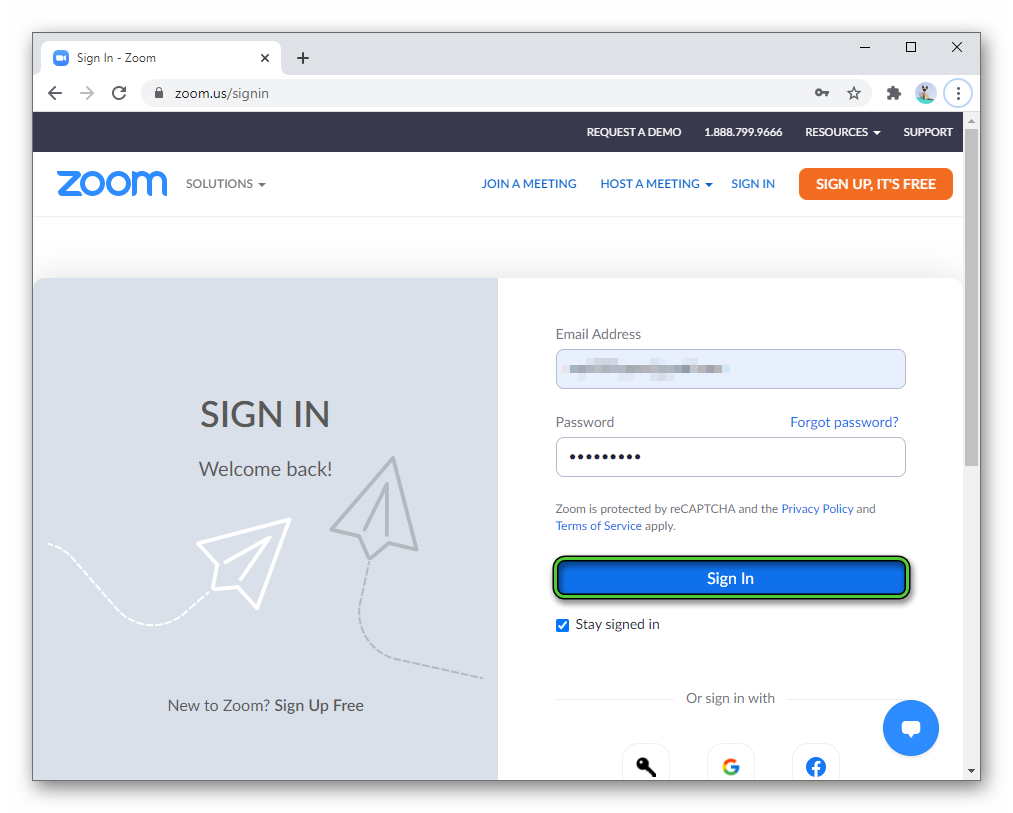
- Find unnecessary video meeting.
- Click on the button to delete it.
- Confirm the action by pressing the red button.
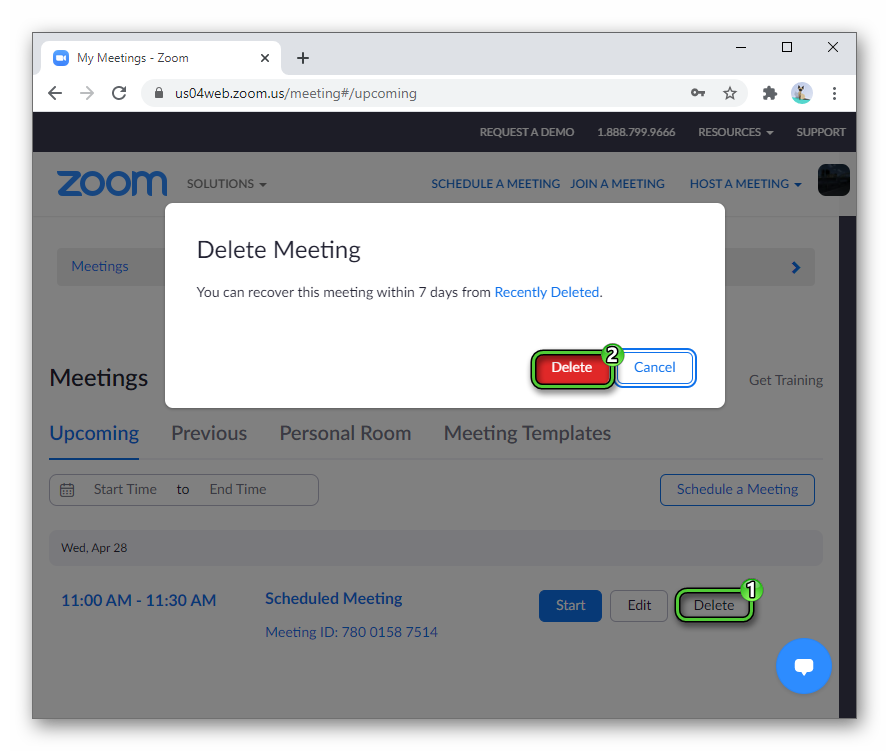
How to remove recurring meeting
To delete a repeating conference in Zoom, you should do this steps:
- Go to this page.
- Log in to your own account, if you have not done so before.
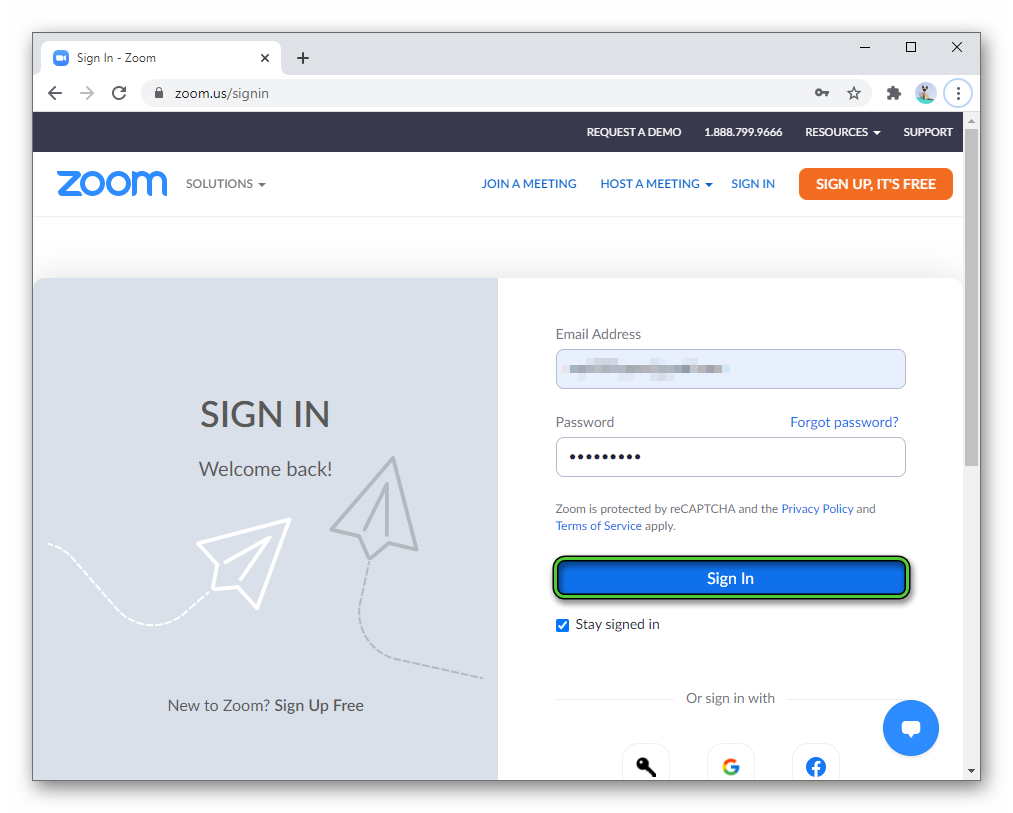
- Hover the mouse cursor to one of the recurring meetings.
- Click on the «Edit» button.
- Select «Edit All Occurrences».
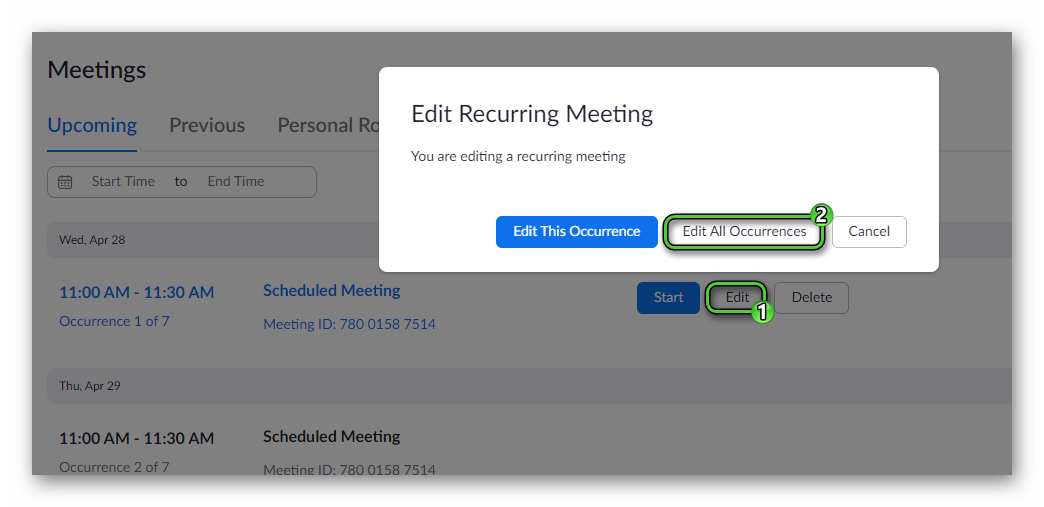
- Uncheck the selected item and click «Save».
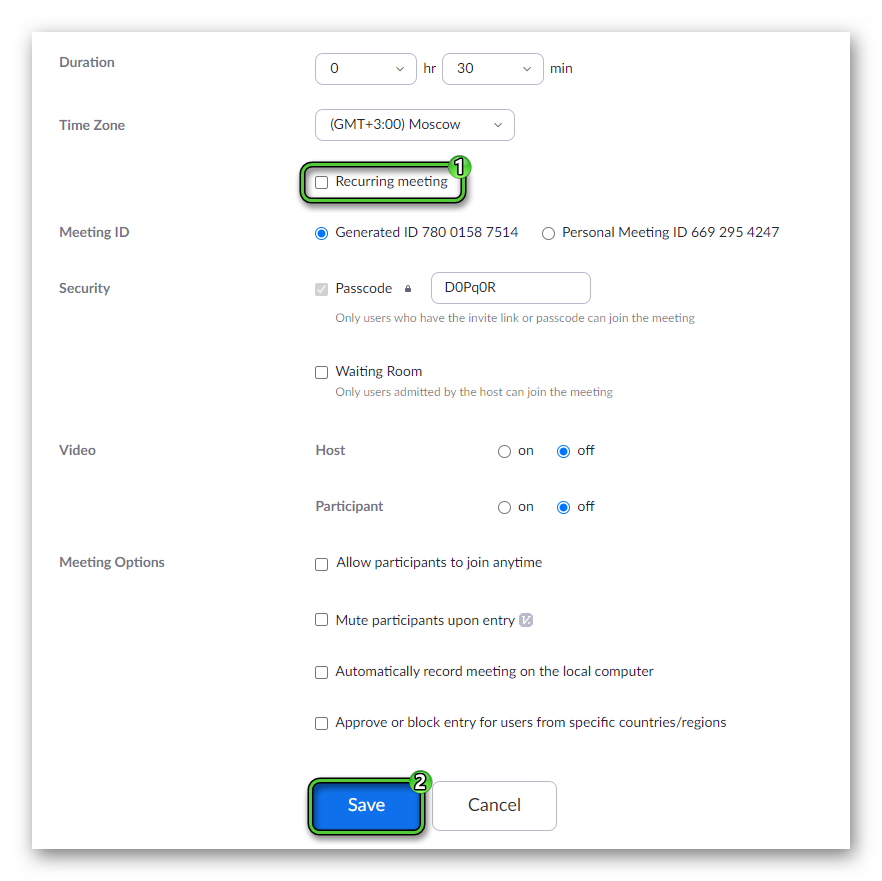
- Return to the same page.
- Click on the «Delete» button opposite the unnecessary meeting.
- Confirm this action.