How to pin a video in Zoom
Initially, in a Zoom meeting, the participant who is currently speaking is highlighted. Other users automatically will see the video from his camera, the contents of the screen during the demonstration, an avatar, or just a name. For the most part, this is a very convenient system, but sometimes it will only get in the way, especially when the user’s speech is constantly changing. Now we will explain how to pin a video in Zoom online conference.
Guide
Step-by-step instruction for computers and laptops:
- Open Zoom conference windows.
- All participants will be displayed at the top of the screen. Move the mouse over the required person.
- Now click on the icon that appears with three dots.
- As a result, a context menu will open. It will contain the required option:
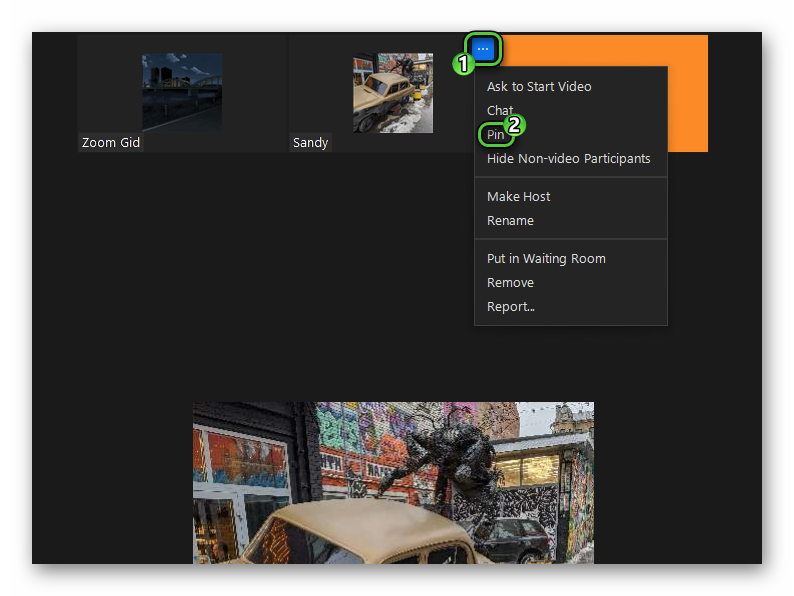
To unpin a user, click on the marked button: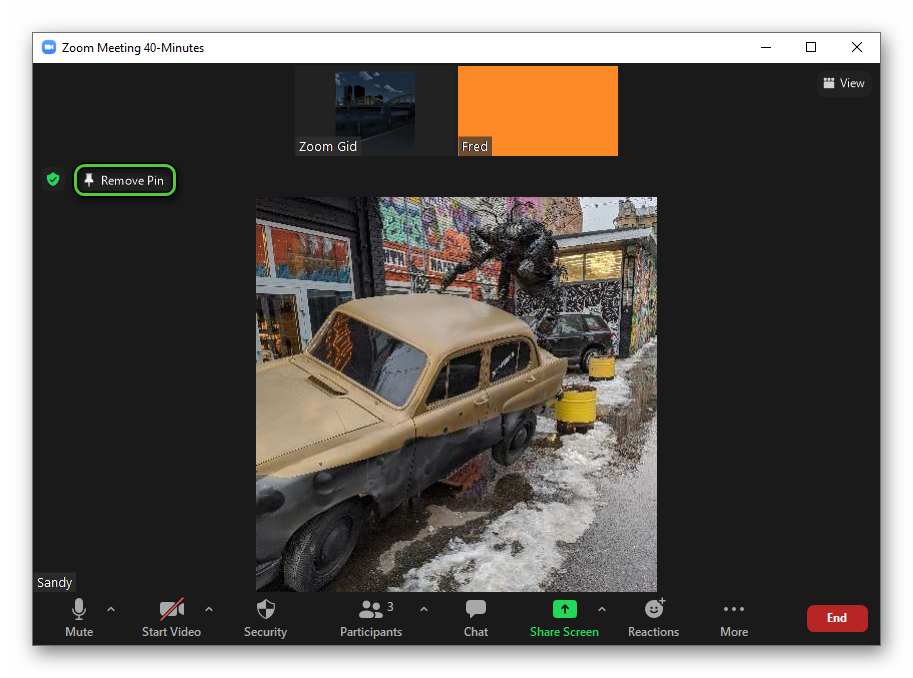
Algorithm for smartphones and tablets:
- To get started, swipe left a few times to open the participant’s gallery tab. It looks something like this:
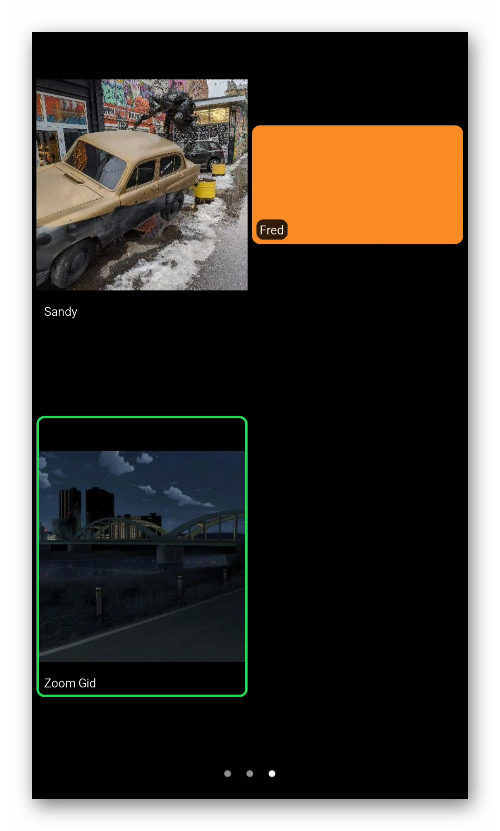
- Now quickly double tap on the user whose camera you want to pin.
- Wait for the corresponding notification in the application window.
To return everything back, again double tap on the screen.
Addition
Each meeting participant can have his own pinned user, regardless of each other. But the organizer can choose a specific person who will be seen by everyone as a result. The «Spotlight…» option is intended for this. On a computer, it is available from the same menu.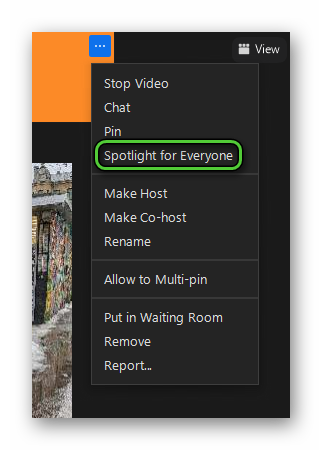
But in a mobile application, a slightly different way:
- Directly in the conversation window, open the list of participants by tapping on the market icon at the bottom of the application window.
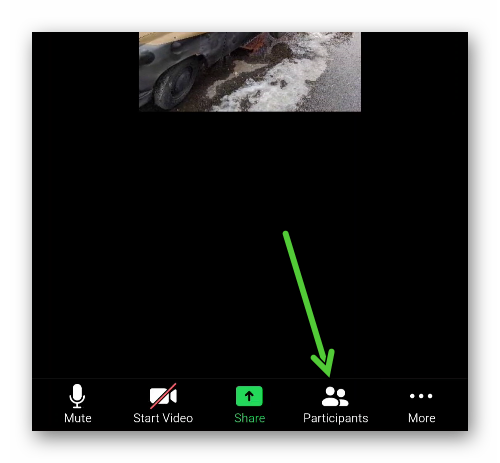
- On the page that appears, tap on the name of the user you need.
- In the menu that appears, select the «Spotlight…» option.
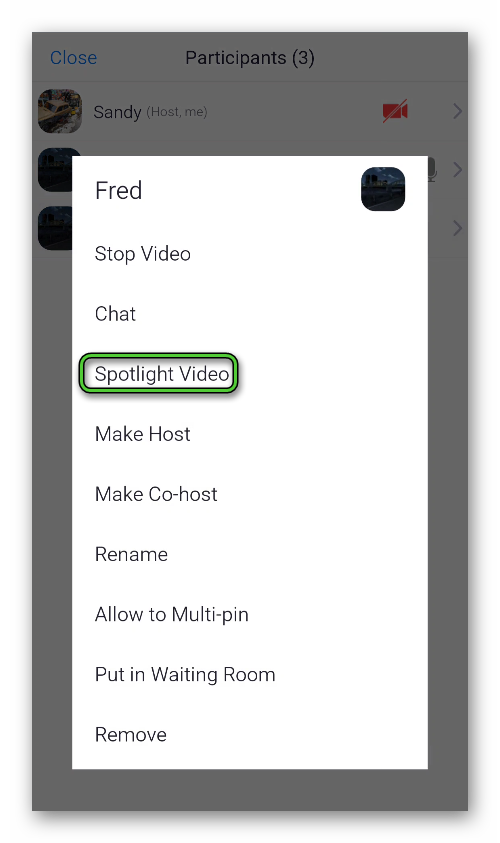
It turns off in the same way.





