How to remove company contacts in Zoom
If you open a Zoom user profile, you can find out his name, online status, as well as the e-mail associated with the account. This is basic information that is available to all contacts. But other information may be visible in the profile, in particular, related to work: position, department, etc. And sometimes you want to hide it. In this article, we will explain how to remove company contacts in Zoom.
Instructions
There are two solutions to this problem. The first is suitable for all users, but it is not very convenient. The second is much more thoughtful but available only for owners of professional accounts (paid) or for their admin.
First solution
The bottom line is that information about the organization will be removed from the profile manually. The Zoom desktop client and mobile app for Android and iOS do not have this option, so you need to proceed through the official website.
Step-by-step instructions for erasing:
- Open the link https://zoom.us/signin in your internet browser.
- Log in to your account by entering your mail and password from it, and then clicking on the blue button.
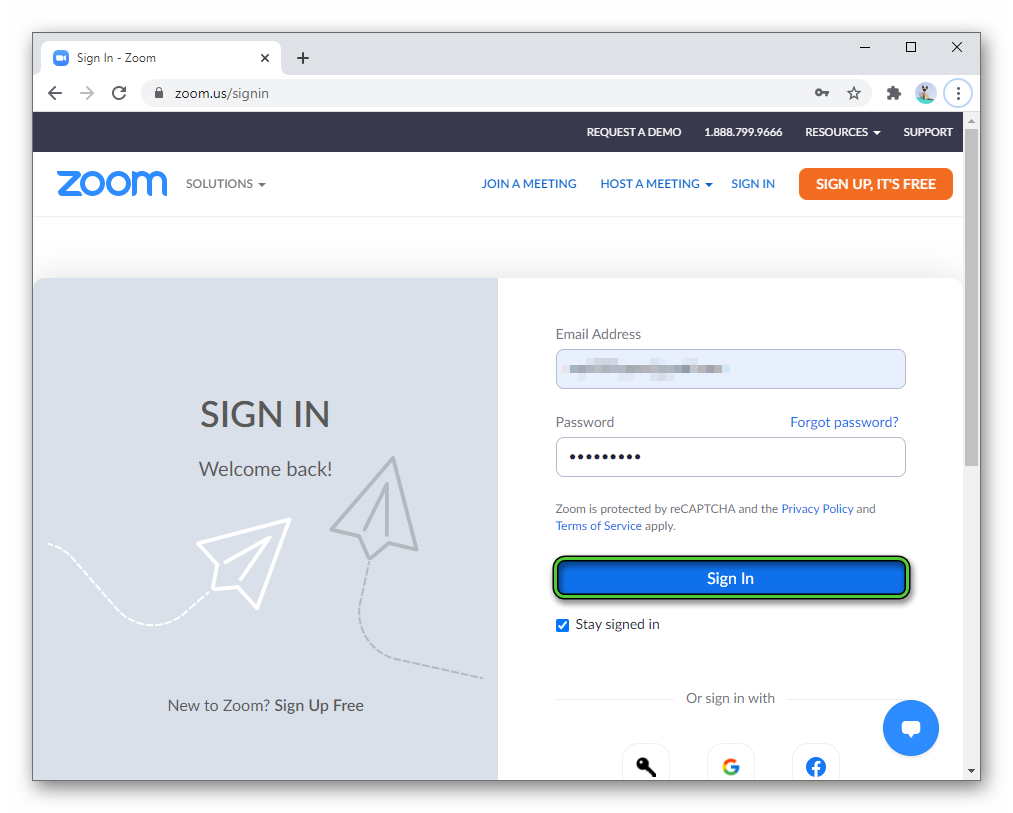
- Now click on the «Edit» inscription next to your name (at the very top).
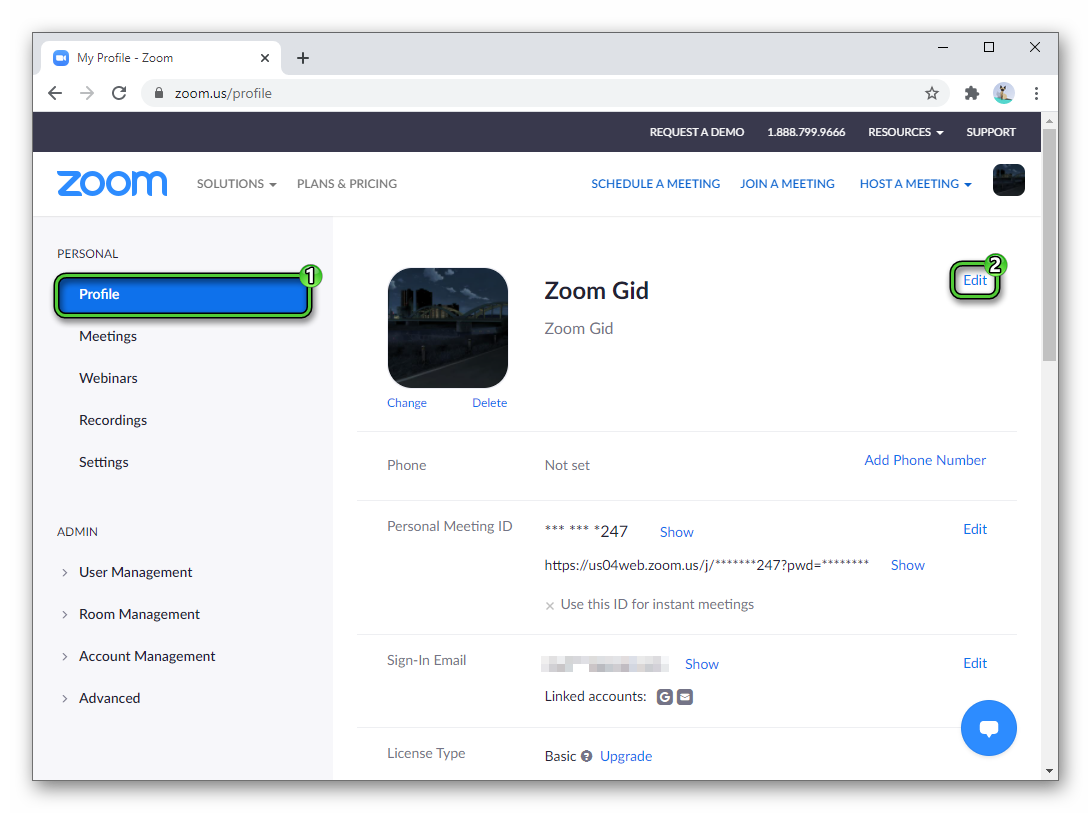
- Erase all text from the «Department», «Job Title» and «Company» fields. As a result, they should become empty.
- Click on the «Save Changes» button.
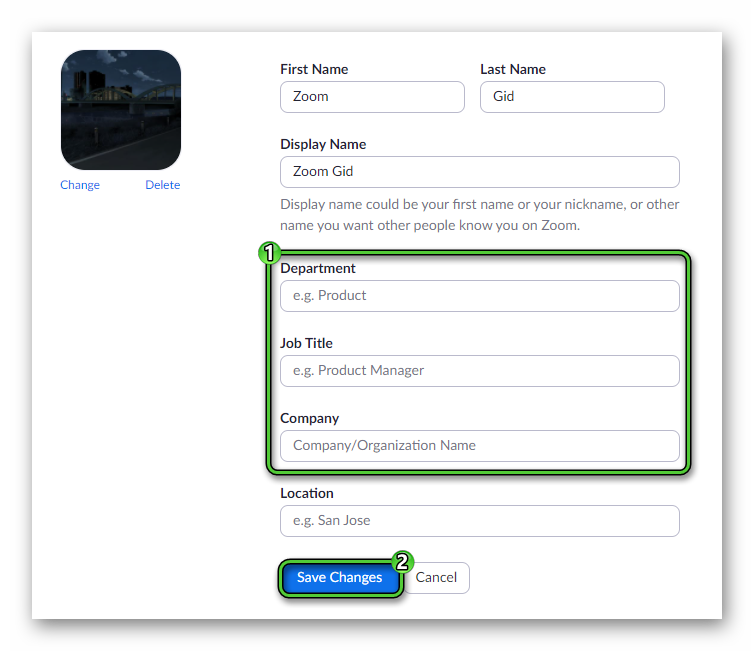
- Close the settings page.
In the mobile app, you can check if the method we suggested worked:
- Open the «Settings» tab by tapping on the appropriate item in the bottom menu.
- Next, click on the top column where your name, tariff, and email address are indicated.
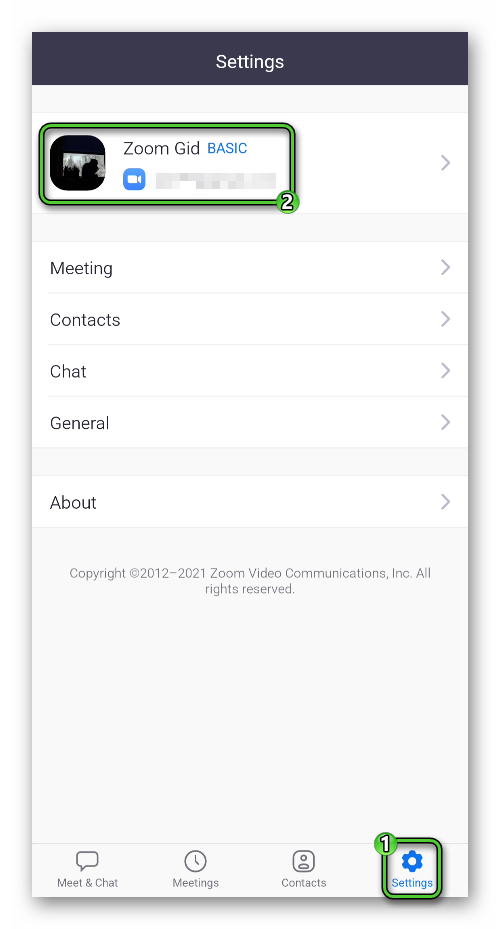
- Make sure that the columns «Department» and «Job Title» are now empty.
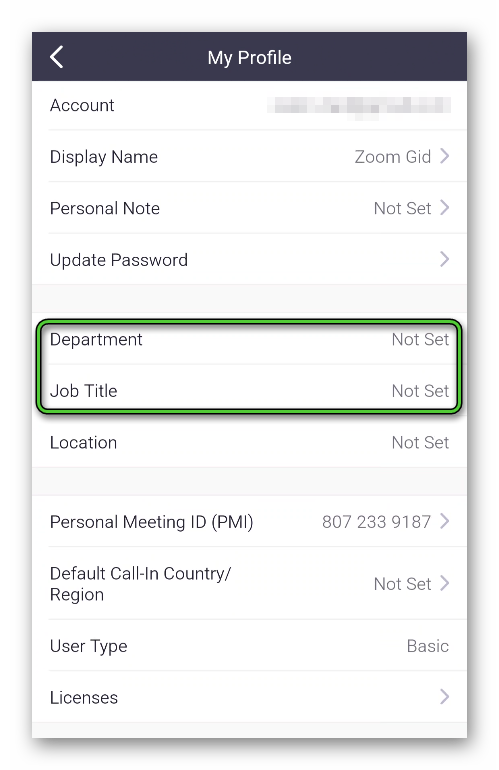
Second solution
The owner of a «Professional» or any other paid subscription has access to the Advanced Settings page. You can get into it using this link. If necessary, sign in and then erase everything related to displaying operational information.
Addition
If you have any problems with erasing or hiding information about the company, then it is worth making a request to the technical support of Zoom. In this article, we explained how to properly contact it. Within a day, the support must respond and resolve your request.





