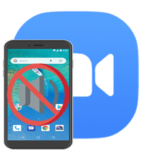How to unlock a Zoom account
There are many reasons why a Zoom user account can be banned. As a rule, this happens due to violations of the rules of the platform or due to incorrectly specified registration data. But there are other situations as well. If the user encounters this, he will no longer be able to log in. And then the question arises: «How to unlock an account in Zoom?». We will answer it in the course of this article.
Contents
Information
Blocking can happen to anyone. If a person really broke the rules, then there is no turning back. It is worth trying to get back the money spent on paid services through technical support, but that’s about it.
Often, a «ban» is issued not forever, but for a certain period of time, for example, due to the repeated entering of an incorrect password. In this case, you need to wait for a certain period and re-enter the system, having correctly specified the data from the account. You can restore them if you use our instructions.
Ending
So what if your Zoom account gets banned? And there are several options here:
- If the platform is used only to participate in meetings, then you can connect to them without an account at all. Details you can find here.
- If you need to organize your online meetings, but for less than a hundred people, then you should register again using another email.
- If you paid for any services, then you should use technical support on the advice above.
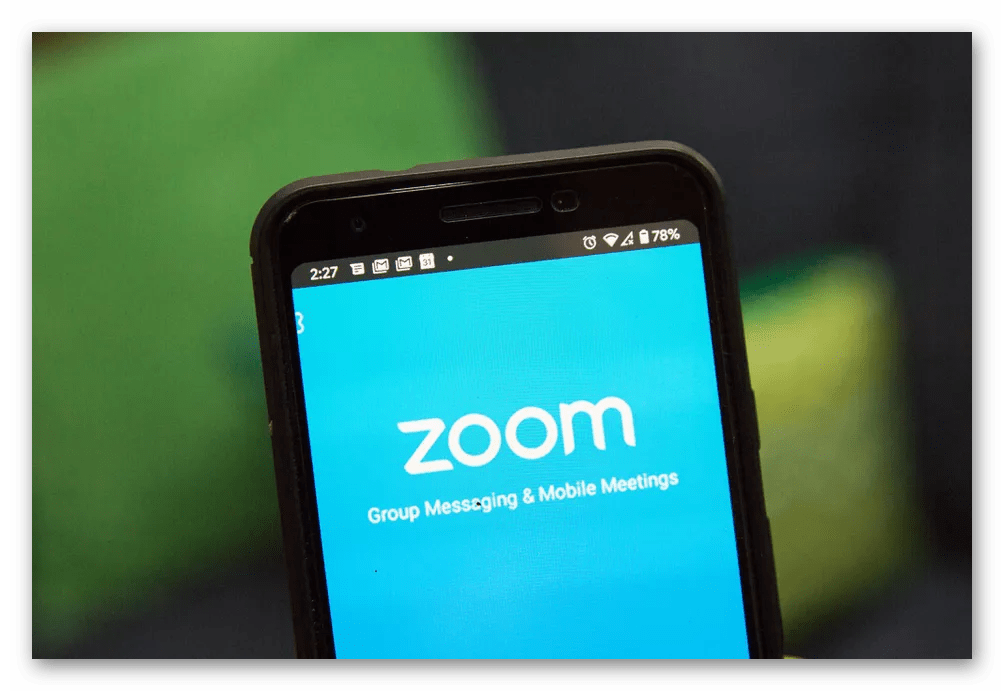 Such banal solutions are available to bypass the «ban» on the Zoom platform. The easiest way is to create a new account by adding the necessary contacts there. Well, in the case of the presence of valid subscriptions, you can try to reset them by returning the money spent through the support.
Such banal solutions are available to bypass the «ban» on the Zoom platform. The easiest way is to create a new account by adding the necessary contacts there. Well, in the case of the presence of valid subscriptions, you can try to reset them by returning the money spent through the support.