Zoom or Skype
Skype is one of the most popular communication programs with video calls. But it is far from the only one, and many users do not like it for many reasons. In 2012, a similar service Zoom was released, focused on online meetings with a large number of participants. At the moment it is well known. Many people are interested in: «Skype or Zoom – which is better?». In this article, we will make a detailed comparison.
Comparison criteria
First of all, we’ll take a look at the features that programs offer. Then we will talk about the interface of each and the usability. Well, at the end of the article, the results of the comparison and the corresponding conclusions will be summarized.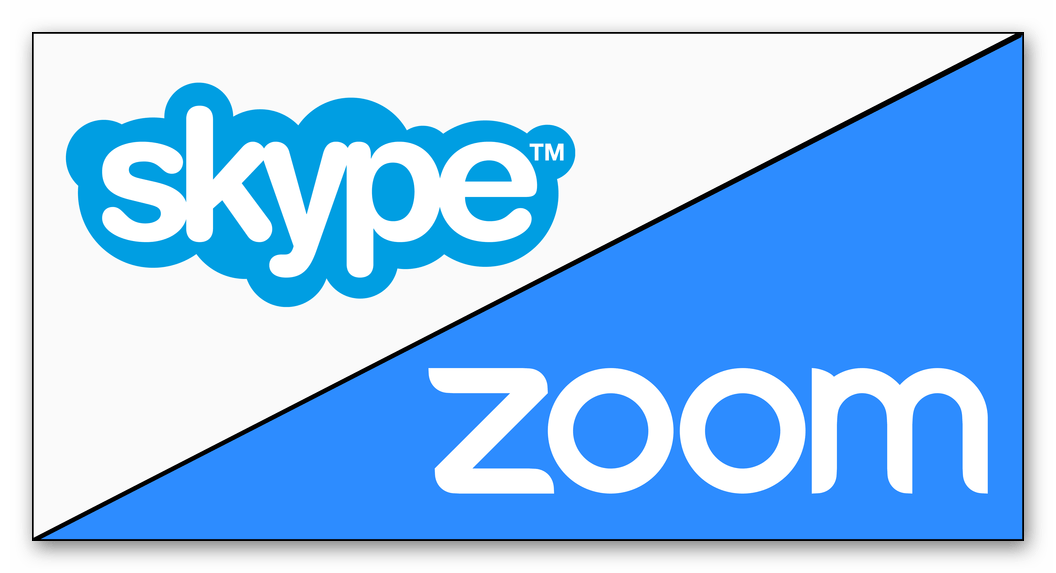
Functions
Zoom is focused on video conferencing for multiple participants. But there are also regular chats and personal calls. This all applies to Skype, but it looks more like a messenger. In both cases, there is a PC client, a mobile application, and a web version. That is, at first glance, the services are similar. However, there is one major difference that we would like to mention.
When talking on Skype, other participants can show their screen («Screen sharing» function) and stream system sounds (using intricate manipulations), and send a file to the general chat.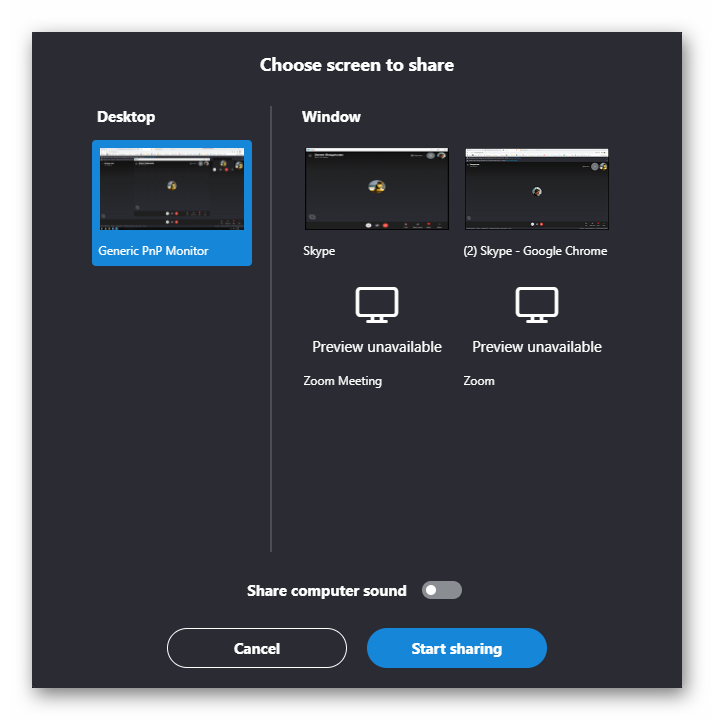
In the case of Zoom, you can display various visual elements for interaction on the screen (the «Interactive Whiteboard» function), draw, write text, transfer mouse control, divide participants into groups.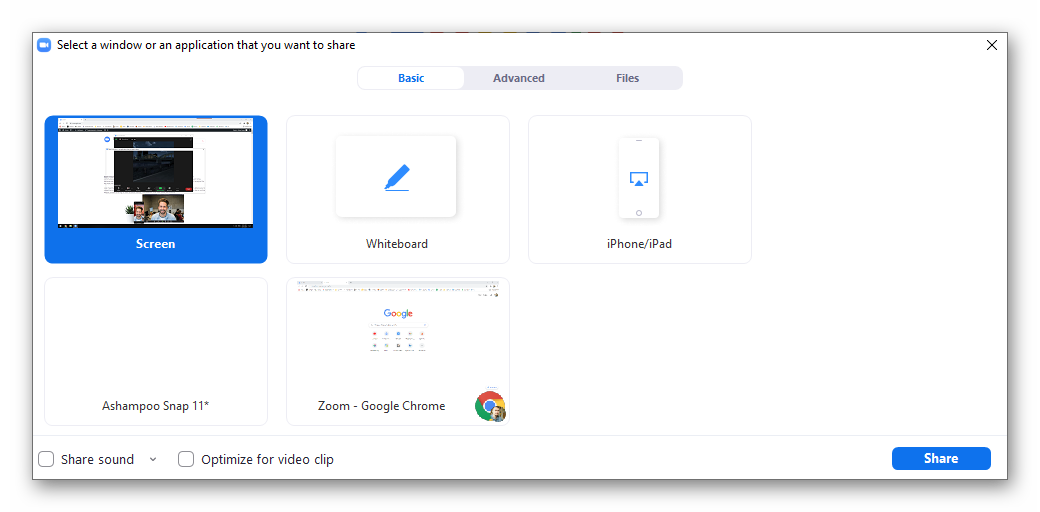
Another great feature is the «Virtual background». With its help, you can replace your everyday background with any other, for example, a beautiful view of a fabulous year.
Call recording is present in both programs, but in Zoom it is more convenient.
Paid versions
There are several types of subscriptions available on the Zoom platform. Their design provides the following advantages:
- The limitation on conference time is changed from 40 minutes to 30 hours or removed altogether.
- The number of participants can exceed 100 people.
- Priority support, quick responses.
- Reporting.
- User management.
- Convenient recording.
- And much more.
Detailed information on tariff plans and prices are described here.
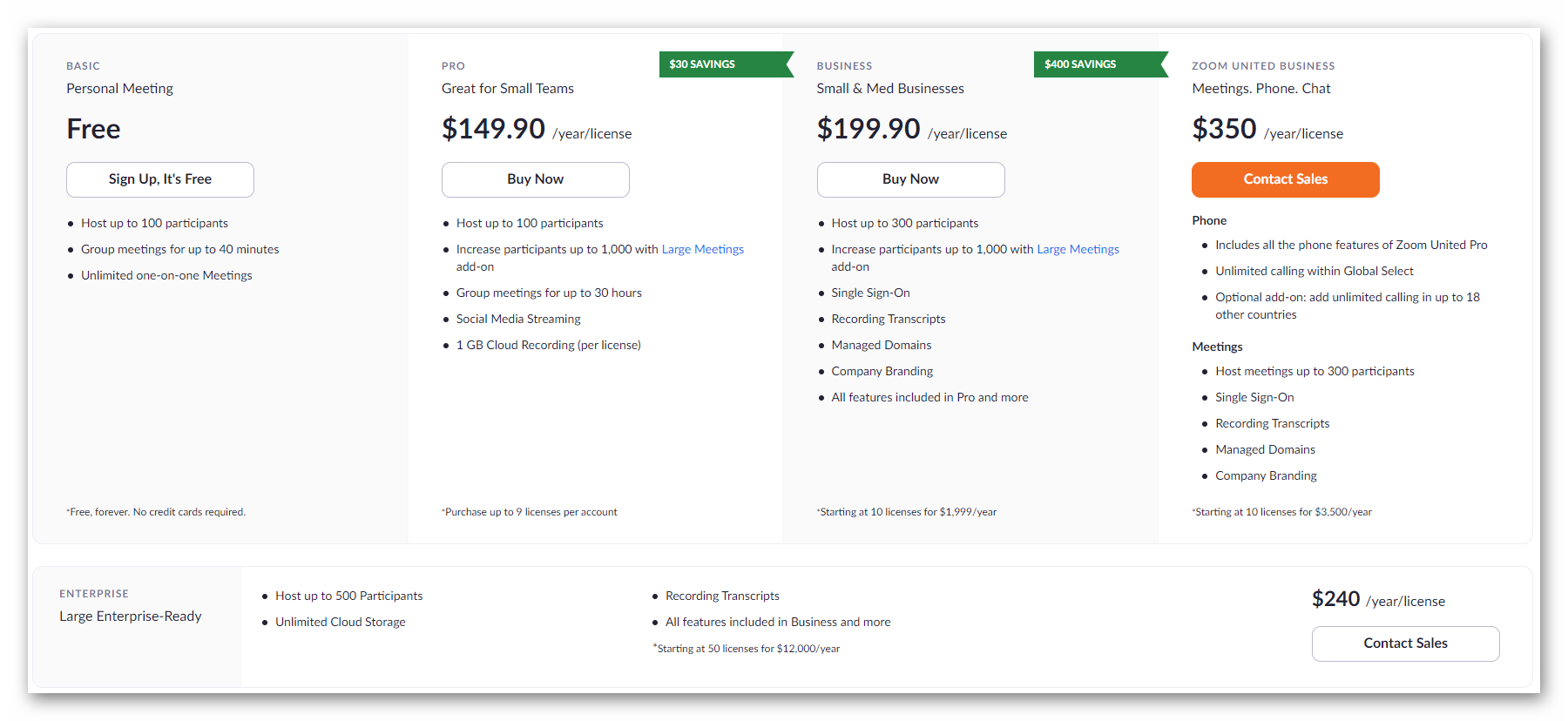
In the case of Skype, there is a special version of Skype for Business that has now been superseded by Microsoft Teams. It is already an advanced video conferencing and collaboration tool. You can use it for personal communication, connecting to educational institutions, various companies. The main focus is on the convenience and protection of personal data.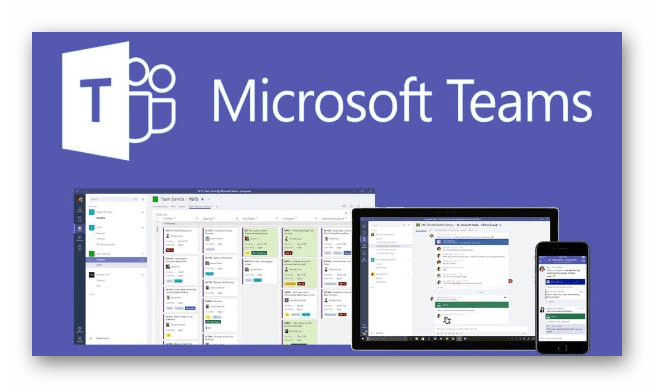
Interface, usability
Let’s compare the appearance of both programs:
As you can see, the Zoom looks a little more modern, but all the elements are arranged in a strange way: there are few buttons, and there is a lot of free space. In Skype, its placement is more logical. There is already complete taste.
With the ease of use, the situation is more obvious: Skype is clearer and more convenient for most users because they are already used to it. Chats are visible immediately, you can call a friend from the chat window, and registration is much easier.
Zoom has a little worse with this, but there is one important advantage: an account for connecting to other people’s conferences. And for their organization, registration is already needed.
Addition
The system requirements for both programs are similar – very low. For Zoom specific information, see a separate article. Their basic versions are free and available for all current devices:
- Computers and laptops with Windows, Mac OS, and various Linux distributions.
- Android and iOS smartphones and tablets.
- There are also web versions available.
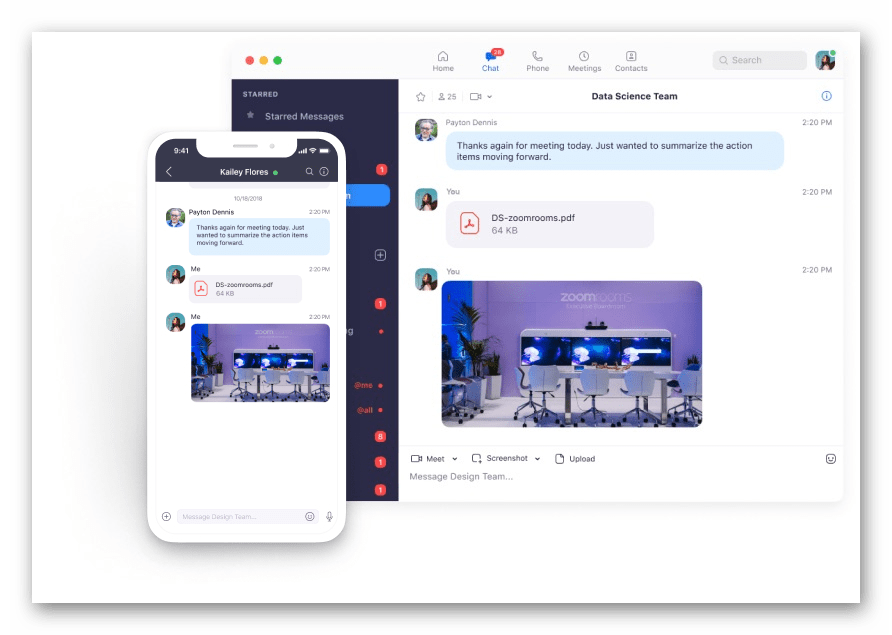
Comparison results
From the above information, you can roughly understand how Zoom differs from Skype, so which one should you choose? Let’s summarize our comparison.
Zoom is more suitable for remote lessons, lectures, and other educational events, where it is planned to display various information for all participants in the conversation so that they can somehow interact with the virtual space. The same goes for various business meetings with presentations, charts, etc.
Skype is somewhat more modest in terms of its capabilities during a video call. But if you do not need any additional functions, then it is ideal because of the familiar interface and ease of use.
It will not be possible to single out an unambiguous favorite in this comparison, since each of the programs is good in its own way and is focused on certain tasks. And you don’t have to pay for their basic versions.
In addition, if all your friends have Zoom, and you plan to simply communicate with them, then there will be no point from Skype. The same applies to the opposite situation.

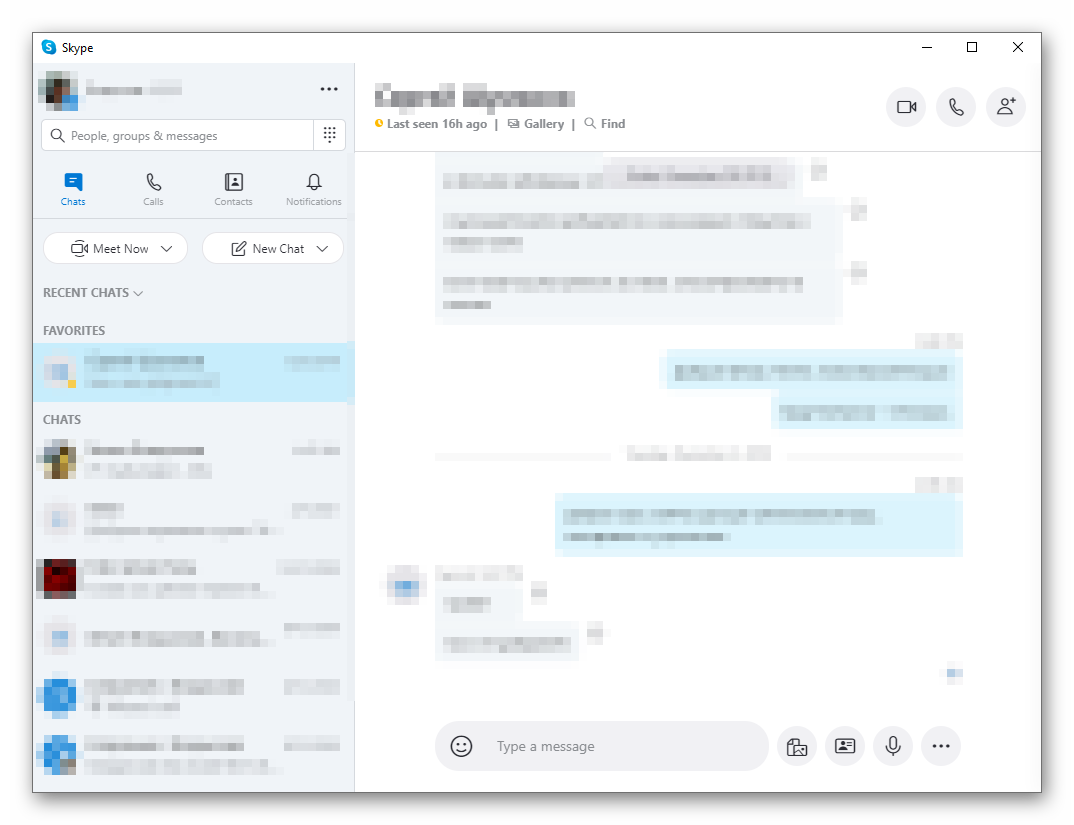
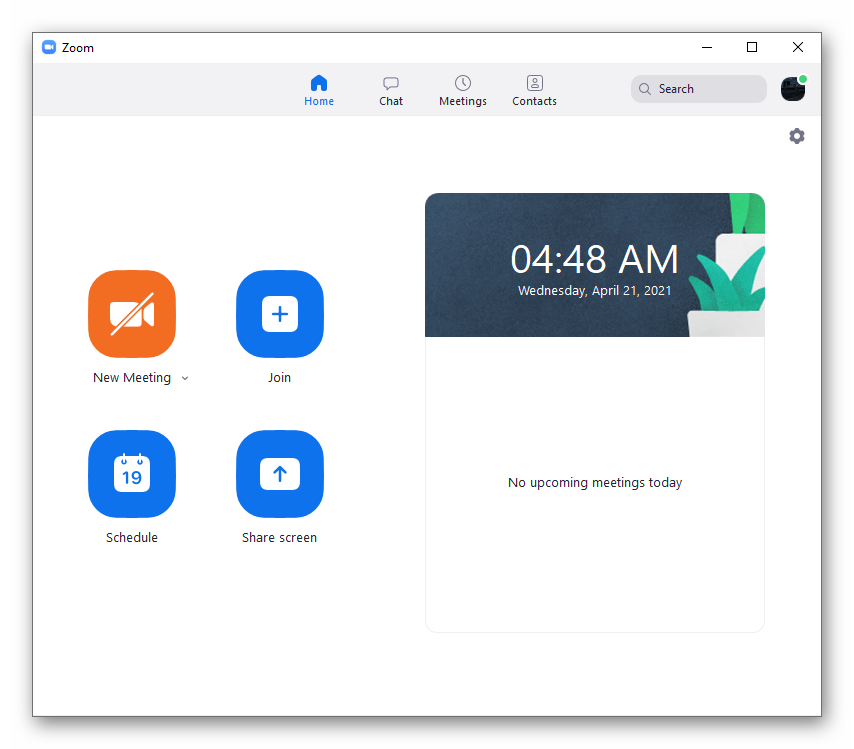





Skype also have a translation feature that works perfectly when chatting with someone of a foreign language. Does Zoom do that?