Zoom for iPhone
The Zoom platform is an excellent tool for organizing Internet conferencing with video calling, visual elements, and many other advantages. The developers support a client for PC, as well as an application for smartphones and tablets. This article will show you how to download Zoom for free for iPhone and use it.
Manual
iOS’s main source of applications is the «App Store». The icon for launching it is located on the start screen. Find and tap on it.![]()
Next, using the bottom toolbar, visit the «Search» tab.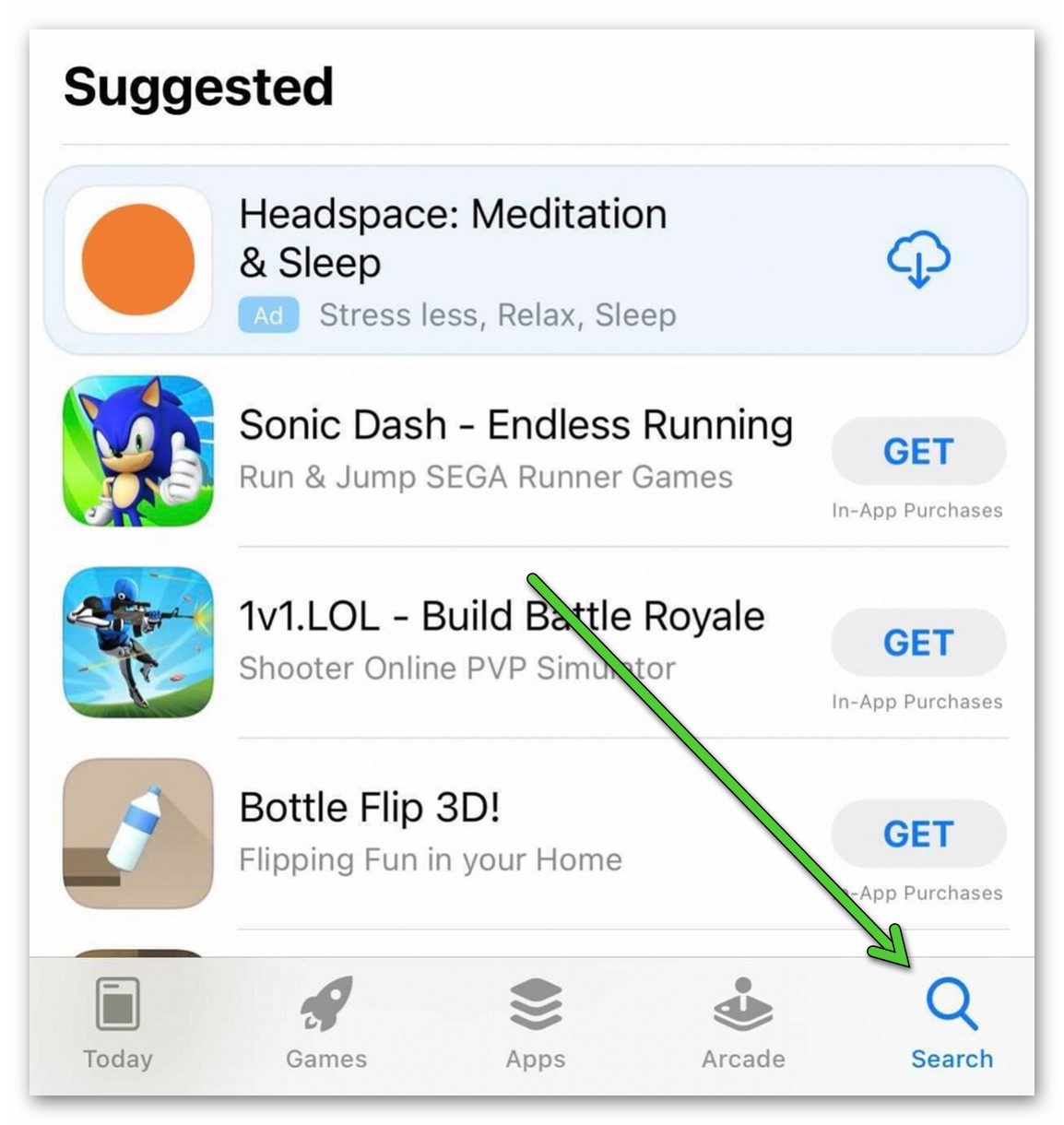 Enter «Zoom» in the text box and press «Find» on the virtual keyboard. At the top of the page that opens, there will be the desired application. Tap on the «Get» button and confirm the procedure. It usually takes one or two minutes.
Enter «Zoom» in the text box and press «Find» on the virtual keyboard. At the top of the page that opens, there will be the desired application. Tap on the «Get» button and confirm the procedure. It usually takes one or two minutes.
You can open Zoom either from the store page, or using the new icon on the device’s start screen.
Download from the App Store
First start
As soon as you launch this application on your iPhone, you will see a welcome window: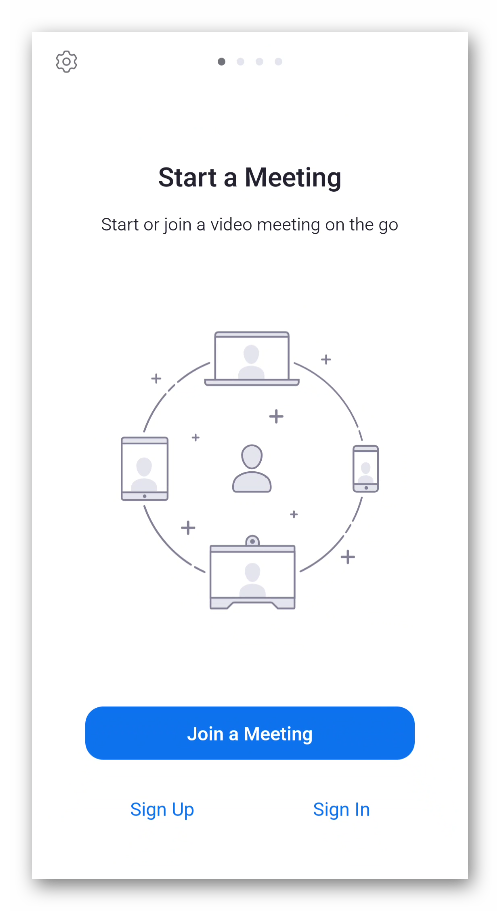
The gear-shaped icon in the corner of the screen is responsible for navigating to the settings. On the corresponding page, you can find out the version of the current application, as well as various meeting parameters, for example, turning off the camera and microphone.
And the bottom of the home page is three buttons. The central one is highlighted in blue – it is responsible for connecting to the meeting. The Zoom platform is designed in such a way that you can become a participant in online communication without registration, but to organize your own conference you need to create an account. It also opens up additional opportunities, for example, detailed profile settings.
The conference organizer can send you a connection link. Just open it in the Zoom app, enter your name in the appropriate field and tap on the confirm button.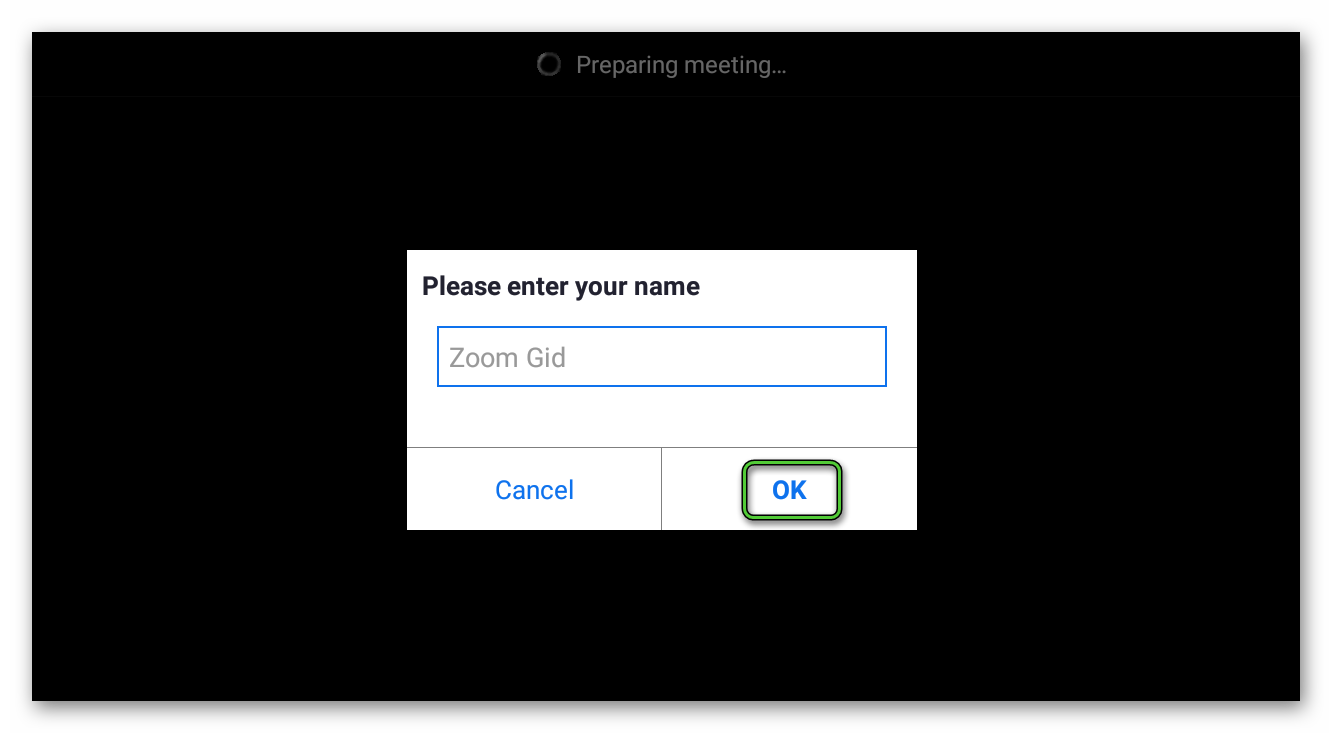
But you can enter in another way:
- In the main window, tap the marked button:
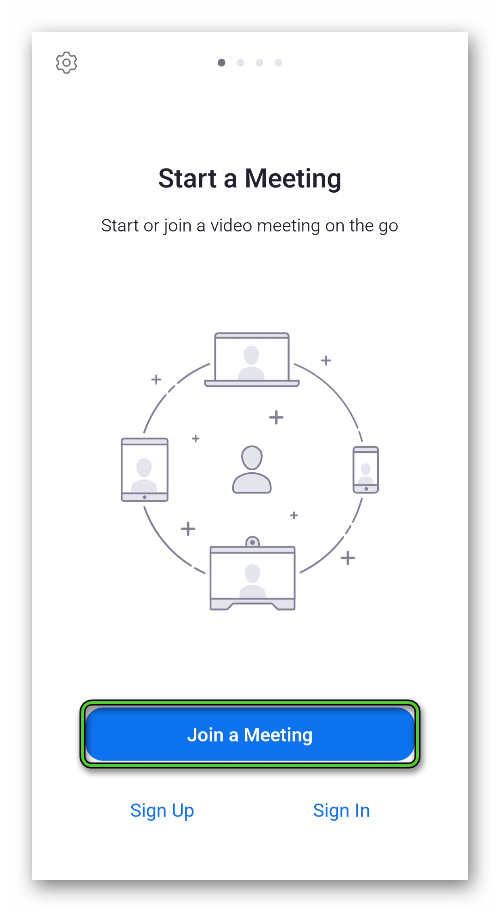
- Set the conference ID and your name.
- Mute audio and video if desired.
- Tap on the blue button.
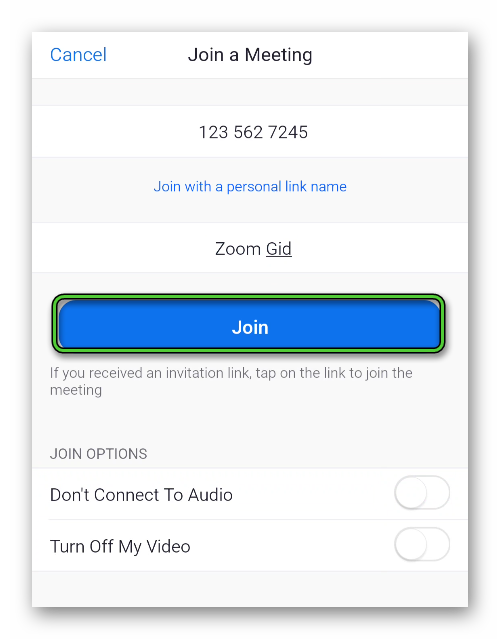
- Now enter the required passcode and confirm the connection.
Ending
The Zoom app in English for iPhone can be downloaded for free from the App Store. Once you launch it, you can already join existing conferences as a participant. But for their organization, you will need to register on the platform.

