Zoom for TV
Zoom platform is focused on organizing video conferences. User can connect with a mobile device and computer. It is enough to install the official application or program. But can Zoom be used on a TV? After all, everything is better seen on the big screen, and some of the modern TV models have a built-in webcam and microphone. It will be very comfortable to participate in online meetings. Let’s deal with this topic.
Detailed information
The most convenient way to join Zoom conferences is using TV boxes based on the Android TV platform. With models based on Smart TV function, the situation will be somewhat more confusing, since the platform developers have not released a special application. Let’s look at both cases separately.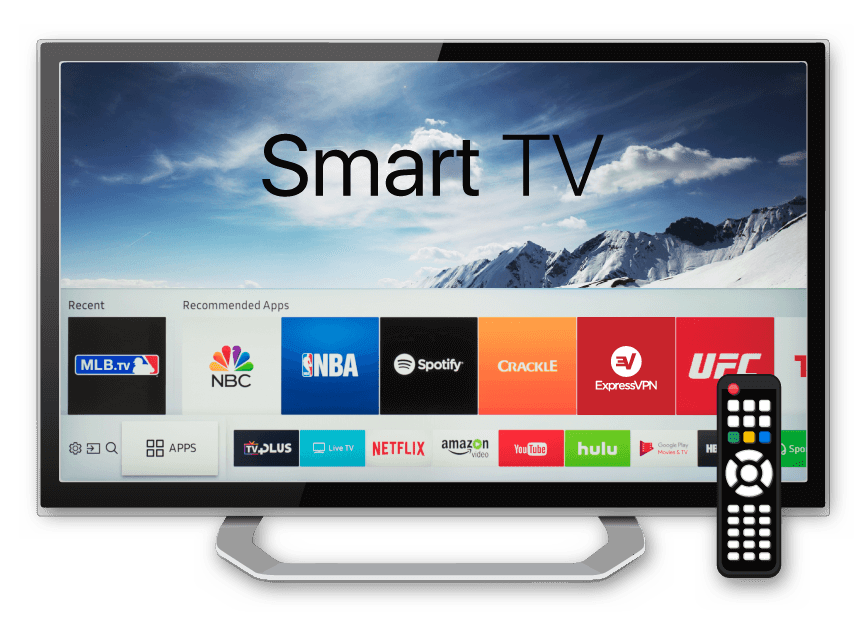
Android TV
On these consoles, you can use a flash drive to install almost any application from Android. We need to find the current version of Zoom.apk, which is available on the official website. So let’s go directly to the instructions:
- Open the link https://zoom.us/client/latest/zoom.apk.
- Download the zoom.apk file.
- Move it to any external storage device such as a USB flash.
- Connect it to your TV box.
- Open the provided file manager on it.
- Navigate to the contents of the USB flash.
- Run zoom.apk file.
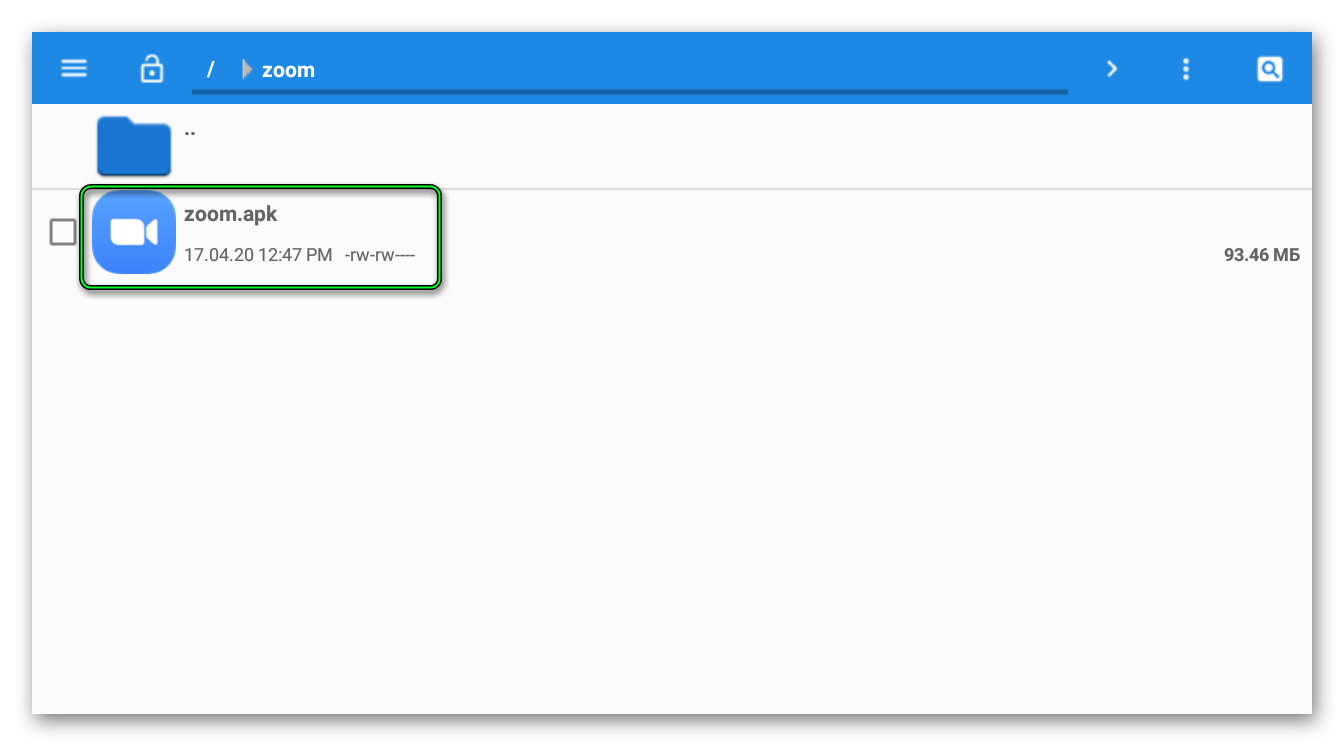
- Confirm the installation procedure.
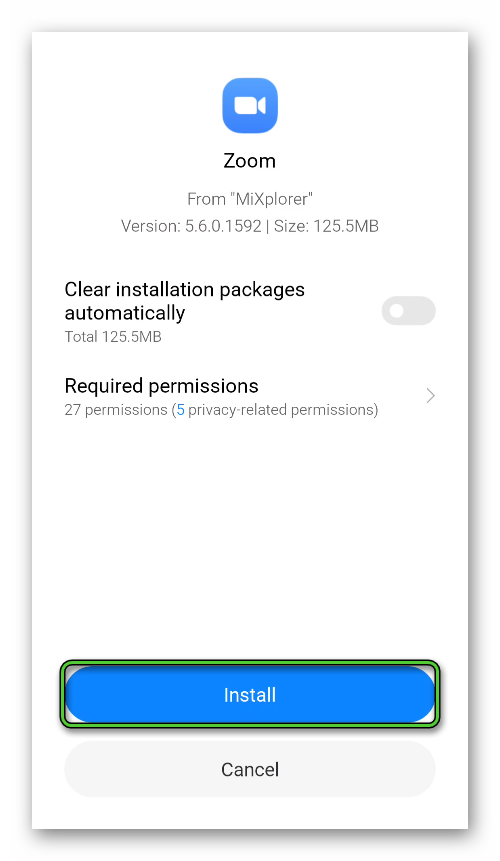
- Open the Zoom app.
All that remains is to connect to the conference:
- Click on the blue button in the welcome window.
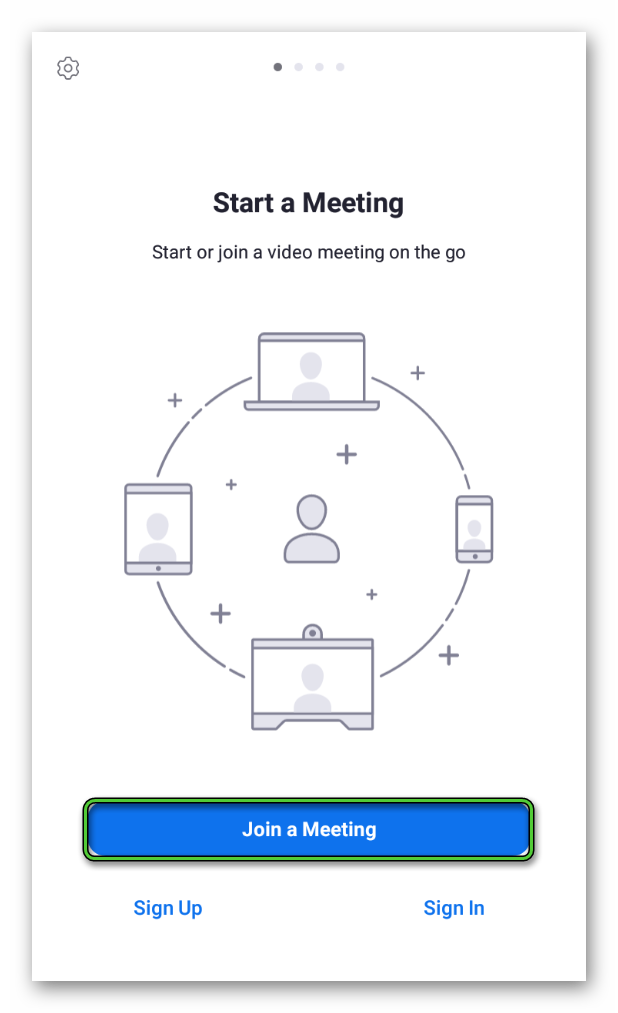
- Type meeting ID and username, that will be visible to other participants.
- Press the blue button again.
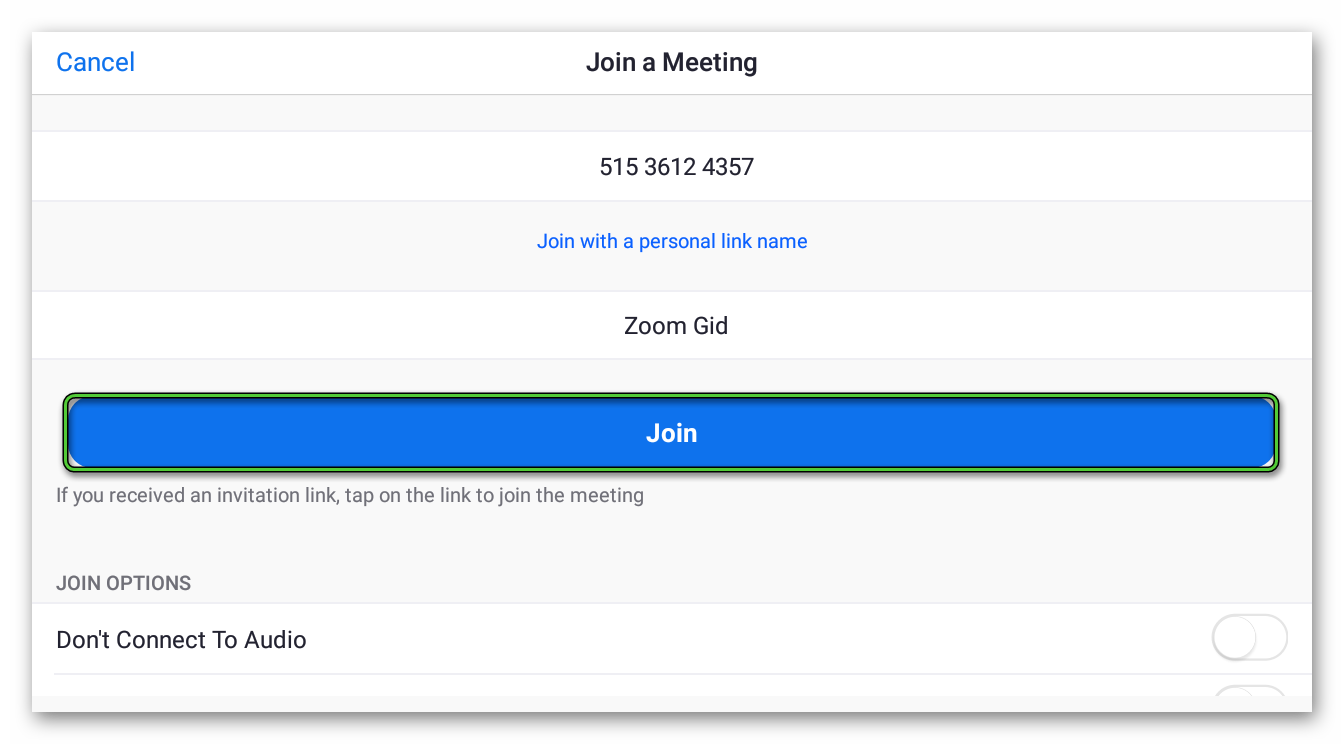
- Enter the passcode to connect and tap «OK».
Various models with Smart TV
Can be Zoom installed on Smart TV? Unfortunately, the answer to this question is negative. The developers have not released a special app for any TV models. It is only available for PCs, smartphones, and tablets (iOS and Android). So the option with the installation immediately disappears.
But there are several alternative solutions. For example, you can connect a TV to a computer or laptop with HDMI cable (or VGA for old systems). It would be used as a monitor. But it is also the most inconvenient for a number of obvious reasons. However, if it suits you, then do so.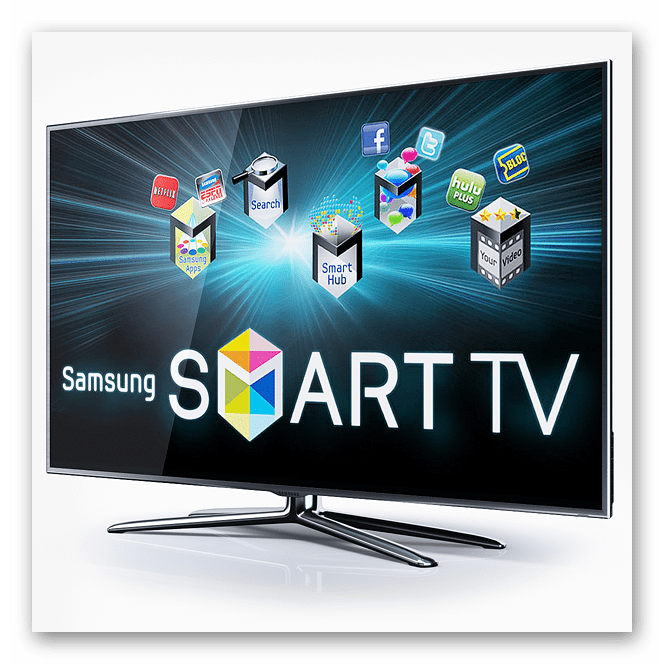
And the last option is the most convenient, but confusing. A picture from a mobile device or PC can be broadcast via Wi-Fi to Smart TV. For example, in the case of the latest Samsung models, Screen Mirroring is used for this. But there are other apps that are suitable for other manufacturers as well.
Do not forget to only connect to your home Wi-Fi network on the TV itself.
Ending
The easiest way is to bring Zoom to a TV through a TV box based on a modified Android platform. Indeed, in this case, the user can install various applications. Accordingly, it is enough to download the apk-file from the official website, transfer it to a USB flash drive, open it on a TV box, complete the installation and connect to the meeting.
In the case of an ordinary Smart TV, the solution is somewhat more confusing. For example, you can connect a computer or a laptop to it via an HDMI cable and display a picture like on the monitor. An alternative option is a screen mirroring via Wi-Fi and a special application.

