Zoom for Windows XP
The age of Windows XP is approaching 20 years because it was released in 2001. But this operating system still works well on weak computers and laptops, and their owners are in no hurry to update. For that reason, many software developers still support such old OS, for example, Zoom platform creators. Users can install Zoom for Windows XP without any problems. We will explain the entire procedure.
Manual
The official website lists the system requirements:
- Single-core processor with a frequency of 1 GHz or more.
- The operating system version is no older than Windows XP with Service Pack 3 (can be marked as SP3).
First, check if your computer or laptop is Zoom compatible. To do this:
- Open «My Computer».
- Right-click on an empty space.
- In the context menu, click on the «Properties».
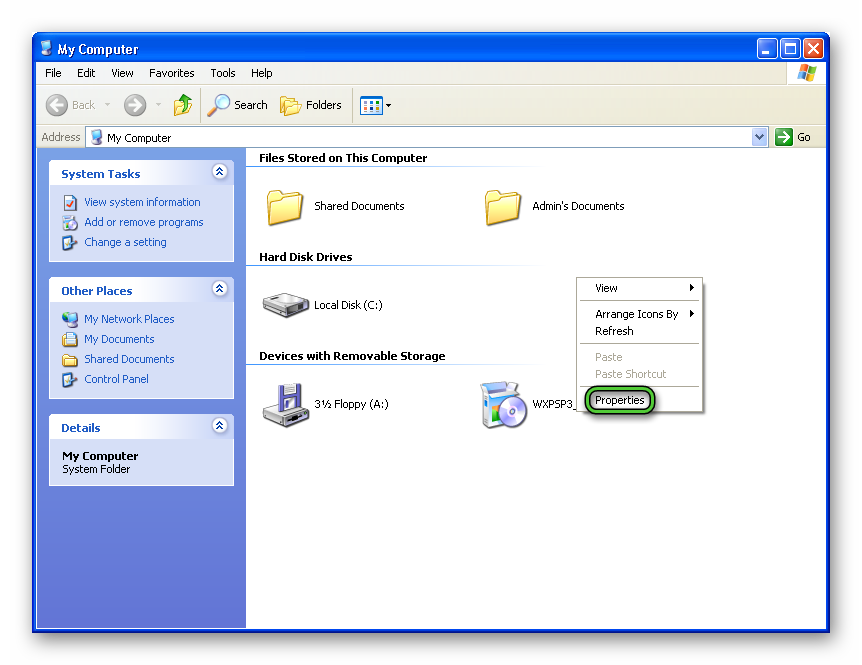
- The «System Properties» window will open. In it, make sure that the current version of Windows (Service Pack 3) is installed, and the processor is powerful enough.
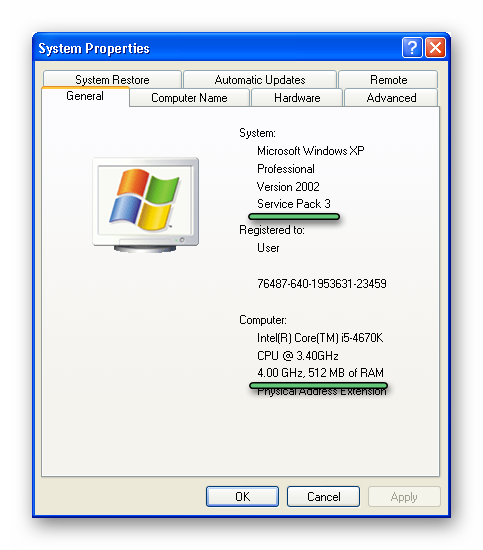
Most likely, there shouldn’t be any compatibility problems. So let’s go directly to the installation.
Installation procedure
The latest version of Zoom on Windows XP is not supported. On the official site, we can find the correct program version, which is fully compatible with OS. Download instructions:
- Follow the link https://zoom.us/download.
- Click on the highlighted button at the top of the page that appears:
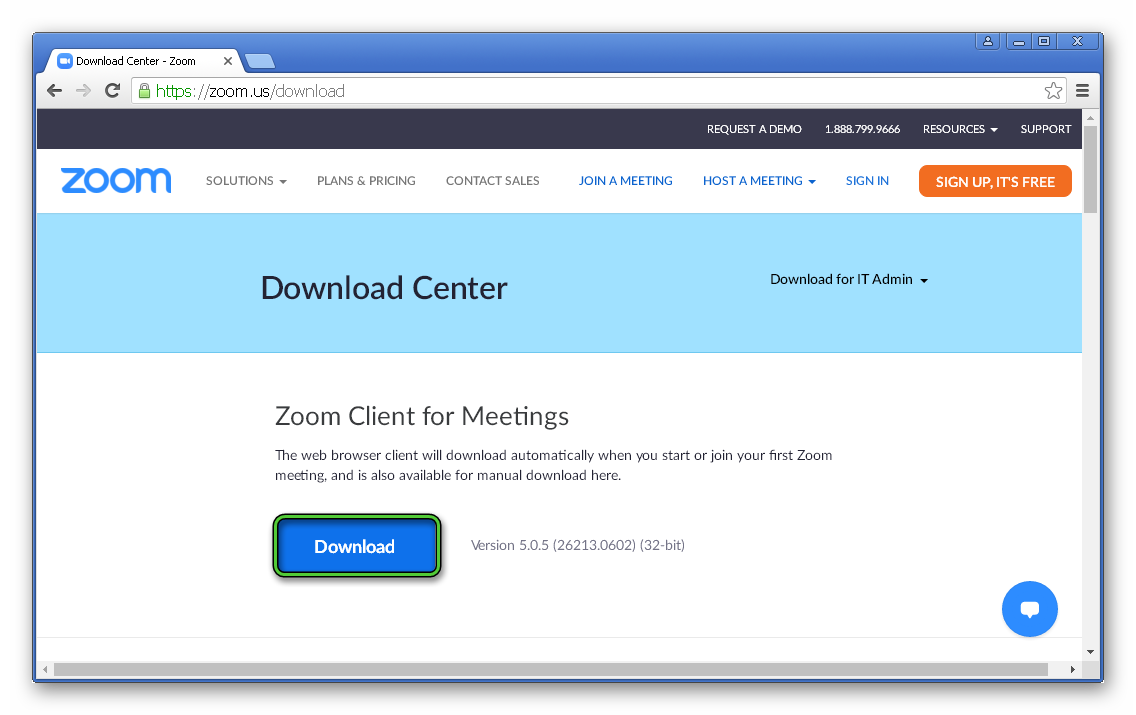
- Save the file with the distinctive name ZoomInstallerXP.exe.
- Open it immediately afterward.
The rest of the procedure will be performed automatically, the installation window will immediately close, and the program will start itself. In the future, it will be possible to open it from the Start menu: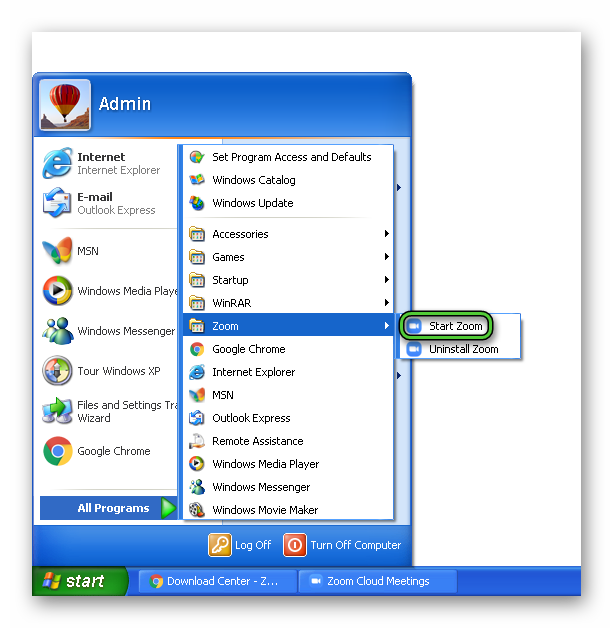
Usage
In the Zoom welcome window, the user will see two buttons:
- The first is for connecting to an existing meeting. You can also do this using a special link that the creator will send.
- And the second is for logging into your account.
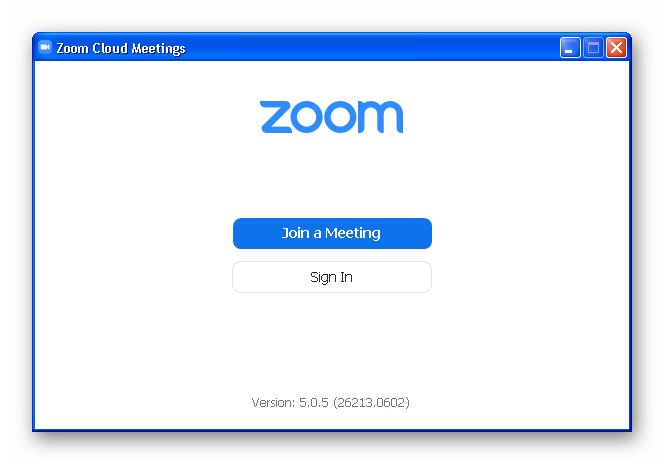 So, the program itself can be used without registration, but only as a conference participant. Just click on the first button, enter meeting ID, your nickname, and click «Join».
So, the program itself can be used without registration, but only as a conference participant. Just click on the first button, enter meeting ID, your nickname, and click «Join».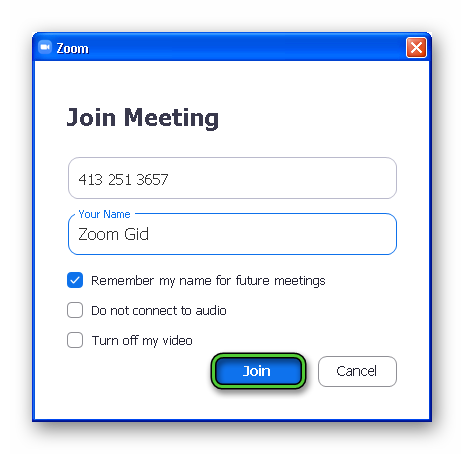 And then confirm the entrance with a passcode (the creator of the conference will also provide it).
And then confirm the entrance with a passcode (the creator of the conference will also provide it).
Well, if you need additional features of the Zoom platform, then create an account. Detailed instructions for registration you can find here.
Ending
Owners of older computers and laptops don’t have to worry about Zoom compatibility for Windows XP. The program developers still support this operating system. But here it is worth understanding that it can function intermittently because the recommended system requirements:
- The dual-core processor is no weaker than the Intel Core i3.
- The amount of random access memory (RAM) is at least 4 GB.
So small freezes, while you are sitting in a video conference, can occur. There are other problems as well:
- Poor video quality.
- Lagging, interruption, and stuttering of sound.
- Drop in system performance.
For the time of communication in Zoom, we recommend that you close other programs, including the browser. This will greatly improve overall performance and avoid many problems.


