Zoom for computer
Zoom is a platform for organizing online video meetings with additional features like screen sharing, virtual background, interactive desk, etc. It is great for distance learning, tutoring, business meetings, and even social gatherings. Let’s figure out, how to download Zoom for free on your computer.
Detailed instruction
The developers of this platform released a mobile application and a PC client. They are almost identical in function. But watching the video broadcast is more comfortable on the big screen. This is especially useful when displaying any virtual elements (board for solving problems, tables, graphs, etc.).
The most popular operating systems are Windows and Mac. But many users are also behind various Linux distributions. Zoom compatible with them all. In terms of functionality and appearance, they are almost the same, but their install procedure is different.
So first we will analyze three separate instructions, and then the general one for connecting to a video meeting and other nuances of use.
Instruction №1: Windows
Just do these steps to get Zoom:
- Open this link to go program download page.
- Click on the marked button:
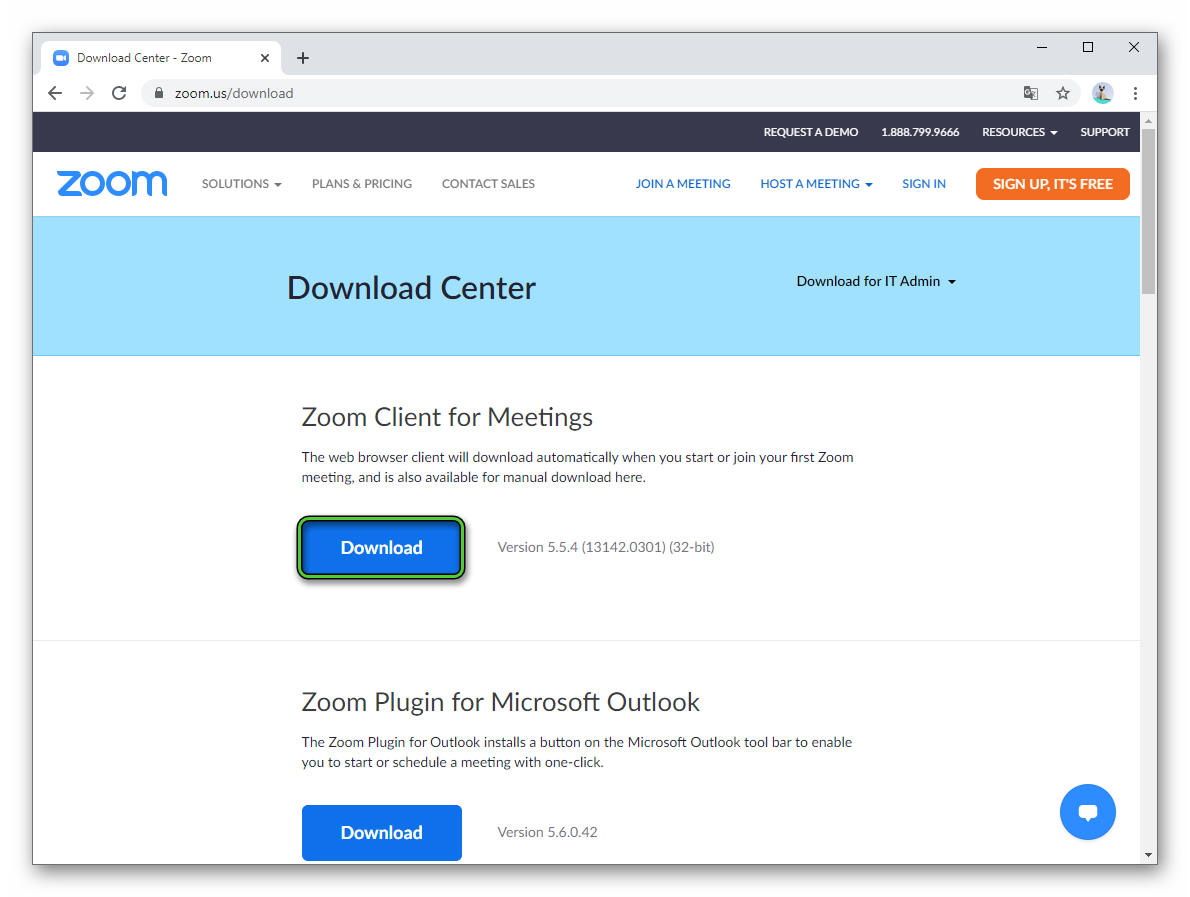
- Save the file named ZoomInstaller.exe.
- Then open it and wait.
The program will be installed in automatic mode, and immediately after it will start. Next time you can launch Zoom from the desktop shortcut and from the Start menu.
Instruction №2: Mac OS
For a PC with an Apple operating system, the installation procedure will look slightly different:
- Go to Zoom official site with this link.
- Now click on the marked button:
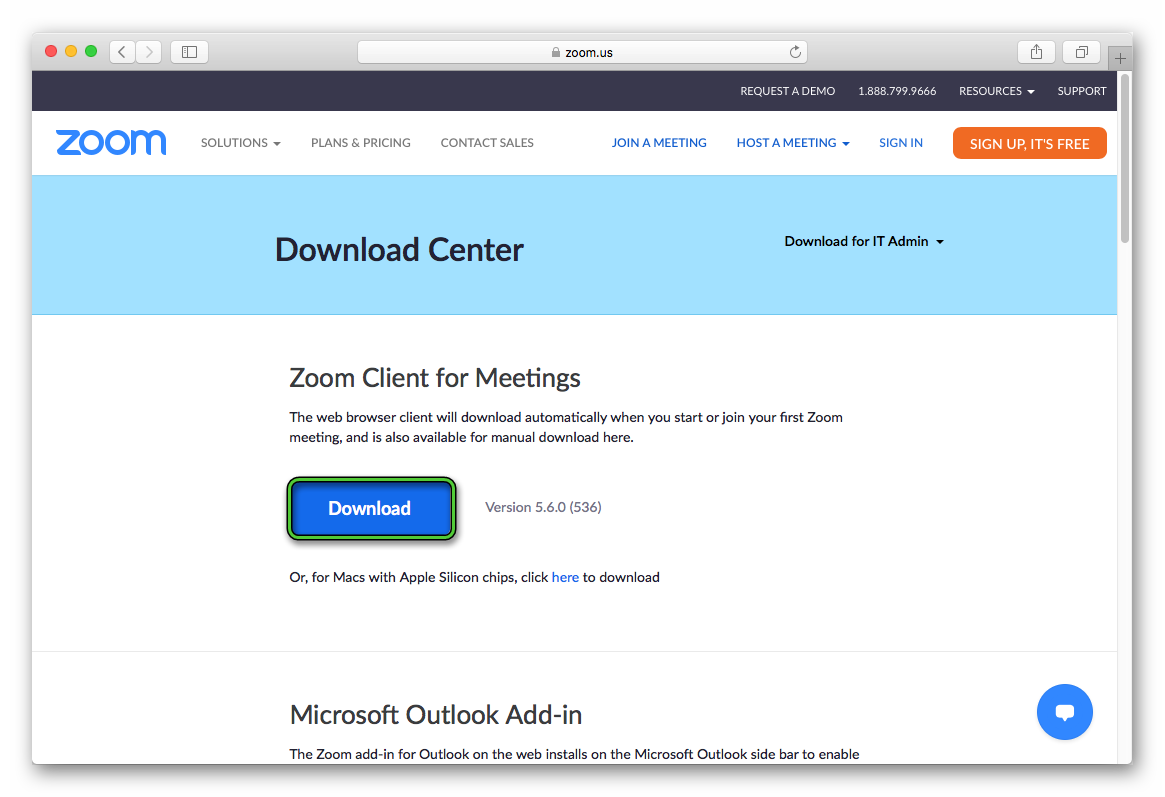
- Save file Zoom.pkg and open it.
- A full installation window will appear. To get started, click on «Continue».
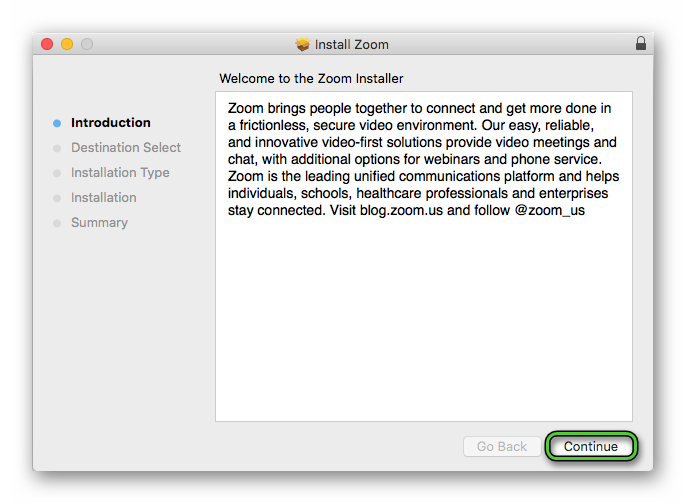
- Choose user and confirm the start of the procedure.
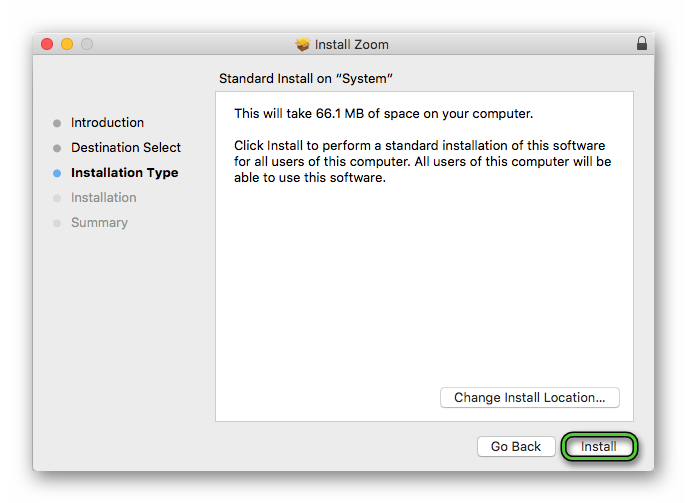
- Enter your Apple ID to continue.
- Close the window when finished.
The program can be launched from the app menu, and the first time it will open automatically.
Instruction №3: Linux distributions
On most distributions (Debian, Ubuntu, and Mint), the easiest way to install Zoom is using the Gdebi unpacker. If it is absent in the system, then you can download it using the Terminal. Just run the command in it:
sudo apt install gdebi
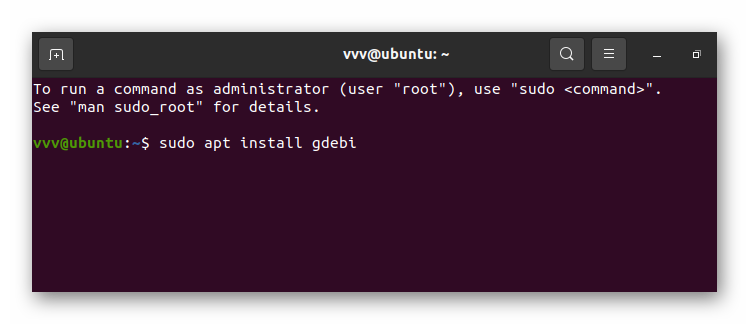 Perhaps a confirmation message will appear, then enter the letter
Perhaps a confirmation message will appear, then enter the letter
Next, launch any Internet browser and go to the special download page. Here you need to select the current Linux distribution and then click on Download.
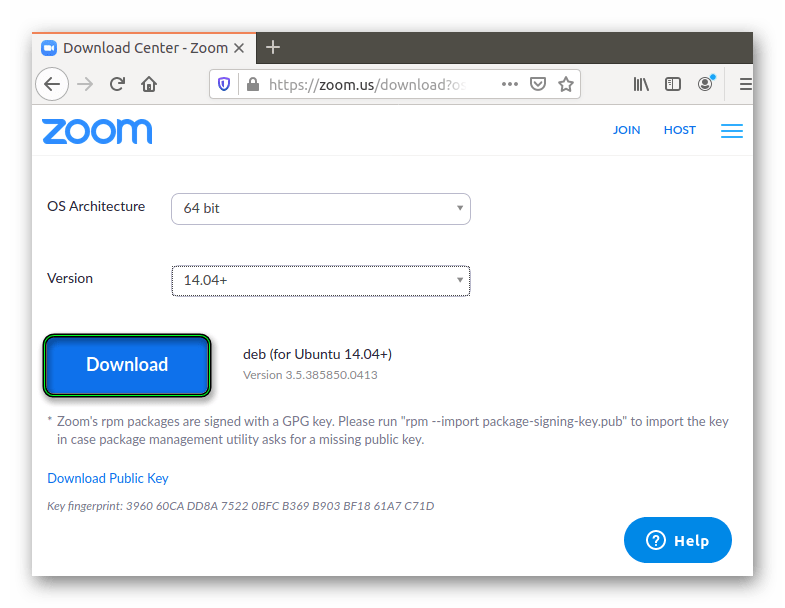
Save and run the file. It will open in the previously downloaded unpacker. Start the installation procedure. Enter the root password if required.
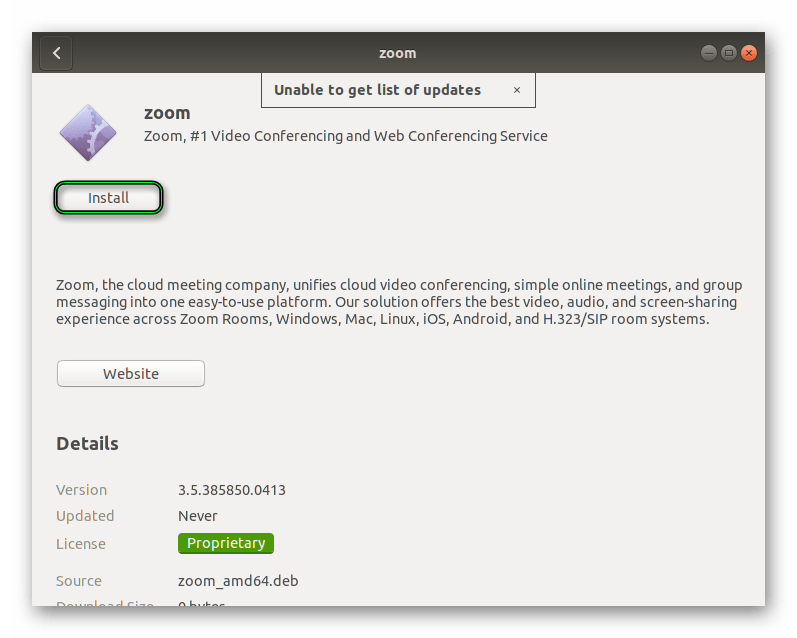
Nuances of use
Zoom registration is required only to gain access to all program functions, for example, organization video meetings. Step by step instruction you can find there. If you just need to enter a conference, then you do not need to create an account. You can:
- Use the invitation link.
- In the program itself, click on the blue button, specify the identifier and display name, and then the password. And wait for permission to connect.
We also recommend checking the Zoom settings. For this:
- Click on the indicated buttons to get to the required page:
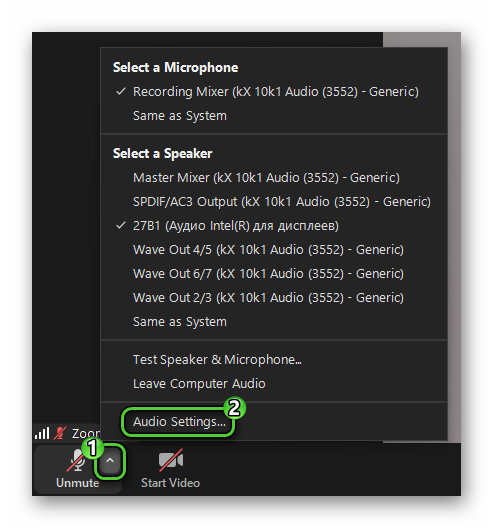
- Make sure the microphone and speaker are selected correctly. The «Test» option will help with this. Adjust the volume if necessary.
- Go to the «Video» tab.
- Set up your webcam as you like if it’s connected to your computer.
We also recommend that you familiarize yourself with the Keyboard Shortcuts tab.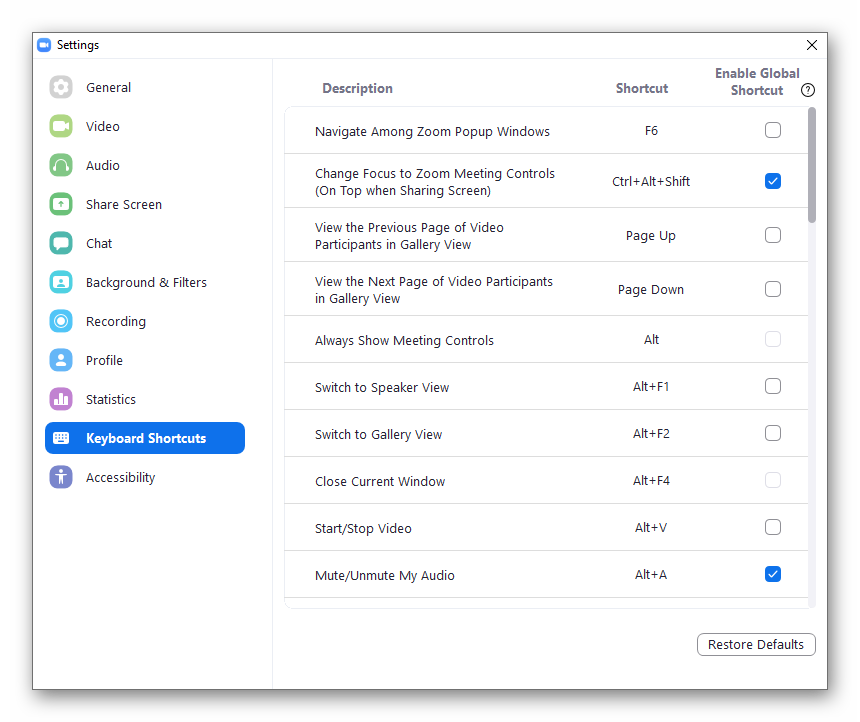
Various combinations are recorded there for convenient conference control. Here are the important hotkeys:
Alt +A – mute and unmute your microphoneAlt +V – the same, but with a webcam.Alt +S – screen demonstration.
And much more.

