How to stream music on Zoom
Meetings on the Zoom platform are highly interactive. Participants can share running programs, presentations, documents for collaboration, etc. All these features are available for free and even without registration at all. Users may be wondering how to stream music on Zoom.
Contents
This function is only available in the PC software (Windows and Mac OS). It is not available in the web version and in the mobile application. And you can call it as follows:
Log in to the conference or create one and add other participants.
- Click on the «Share Screen» button.
- Go to the «Advanced» tab.
- Turn on «Computer Audio» mode.
- And at the end click «Share».
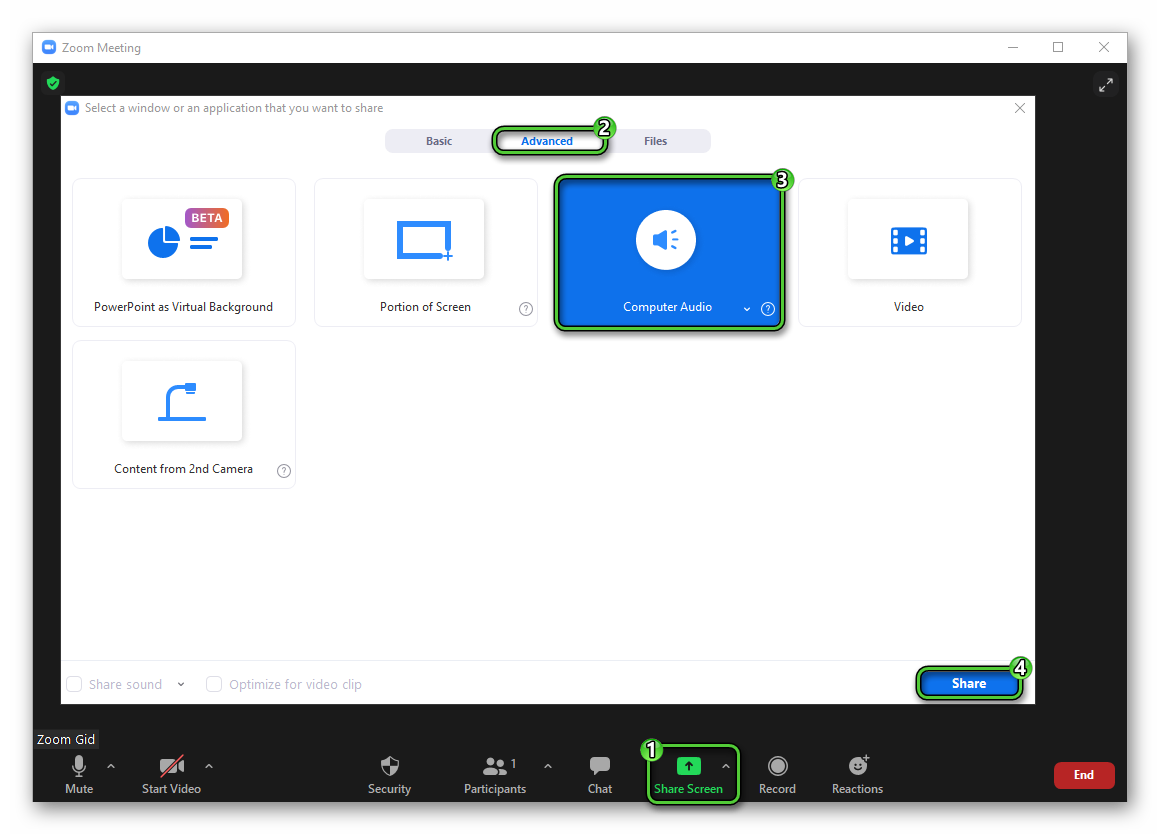
As a result, other participants in the online meeting will hear what is playing on your computer or laptop at the moment.
If you want, you can turn on screen broadcast and audio broadcast at the same time in a Zoom video meeting. Then you will be able to watch movies, TV series together, etc. In this case, the setting method is slightly different:
- Click on the «Share Screen» button again.
- This time, stay in the «Basic» tab.
- Choose any program for broadcasting.
- Turn on the option «Share sound».
- And now click on the «Share» button.
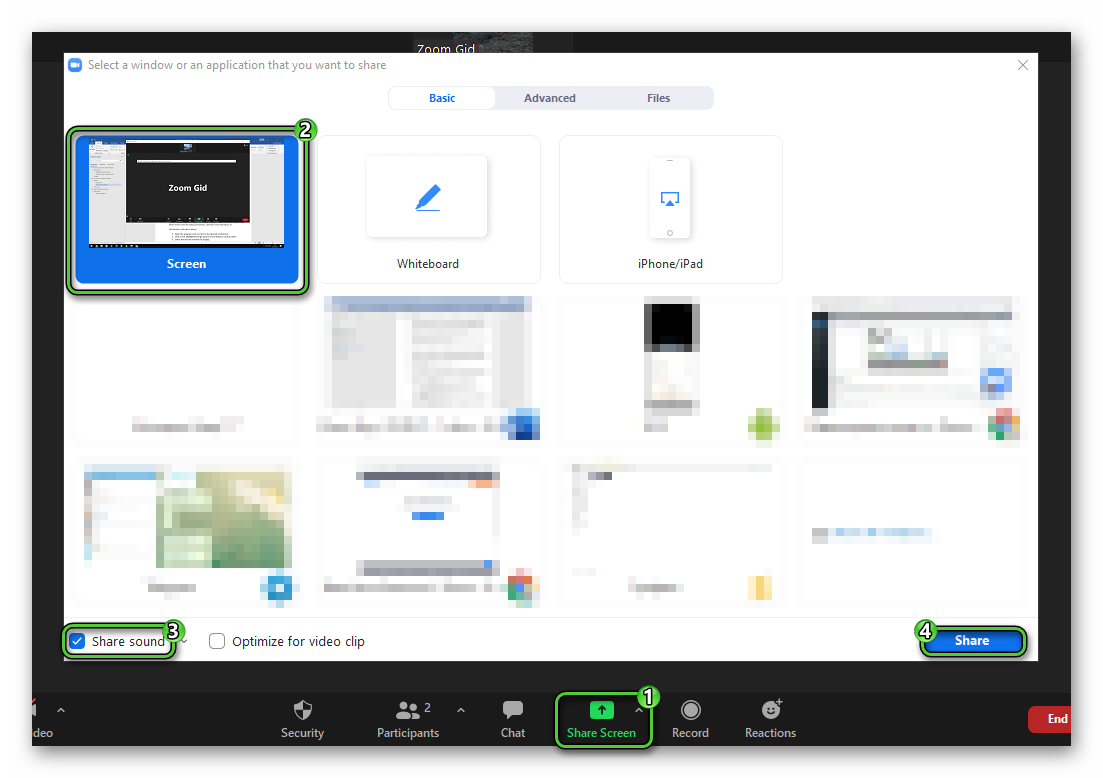
Now all connected users will see your screen (or a specific program, such as a browser) and hear audio.
When the shared viewing session comes to an end, be sure to end the broadcast. To do this, click on the red button at the top of the screen.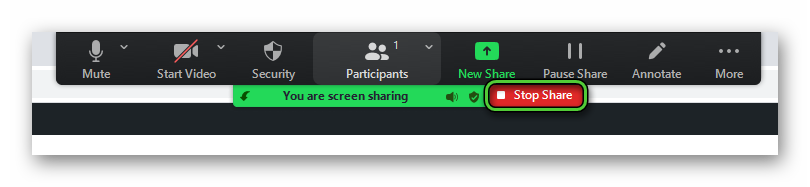
Addition
If one participant has launched a general screen sharing, then the broadcast of sound for others becomes impossible. The organizer must first allow it. To do this, he should:
- Move the mouse cursor over the video conference window.
- Click on the arrow icon next to the «Share Screen» button.
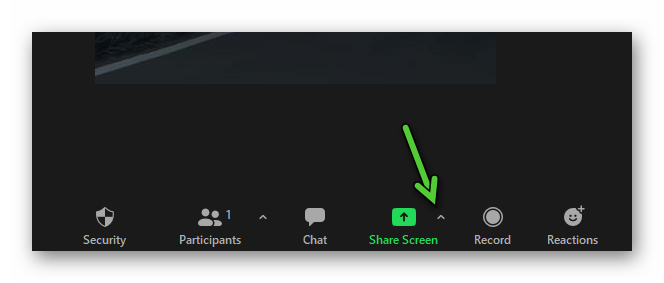
- Activate the mode «Multiple participants can…».





