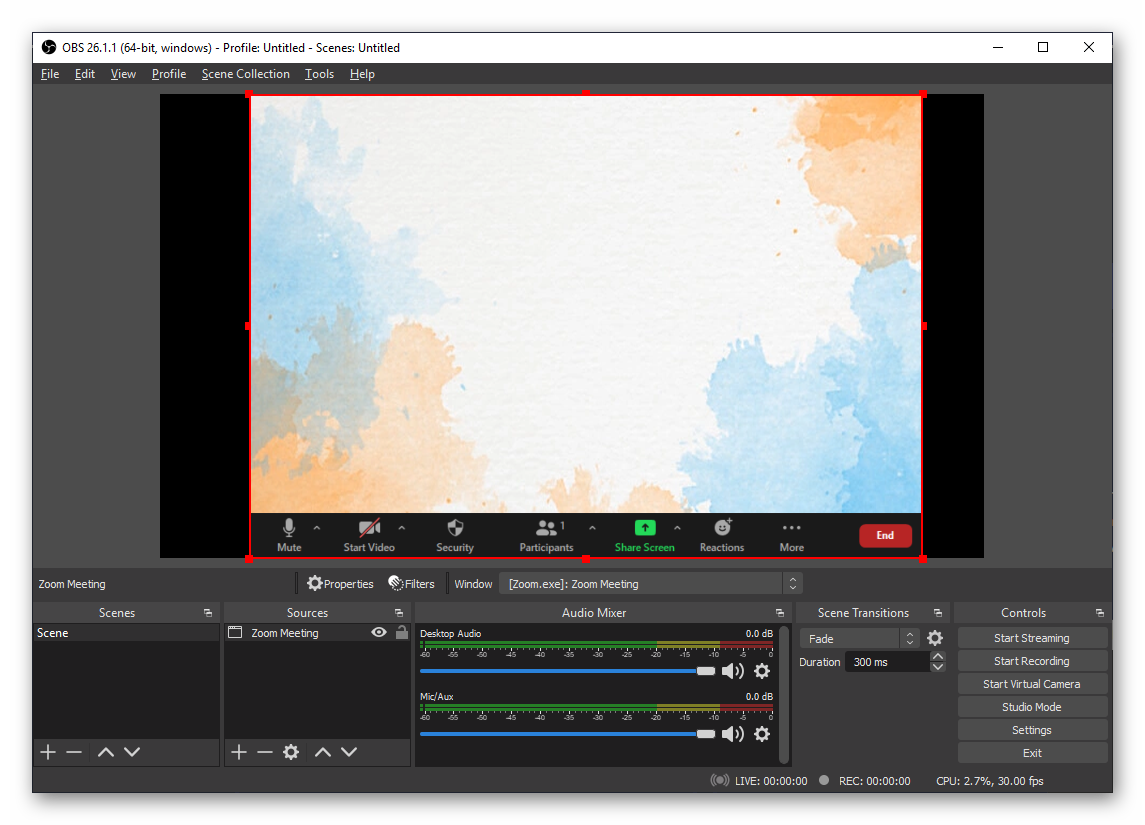Zoom – Stream to YouTube
In the Zoom service, the developers have very thought out how to conduct video conferencing, making them as convenient as possible for organizers and participants. One of the very interesting features is streaming an online meeting on YouTube. It has several nuances worth knowing about. Therefore, we have prepared an article on how to stream Zoom to YouTube. We invite you to familiarize yourself with it.
Contents
Manual
This feature is available only for owners of paid accounts. It cannot be used in the basic version. But there is a workaround, which will be discussed at the end of the text. And now we will talk about the main thing.
To get started, the video conferencing organizer needs to set up his account by activating one option. This can be done only through the official website because it is absent in the parameters of the program and the mobile application.
Turn-on instructions:
- Go to the settings page.
- Sign in with your account email, password, and verification code, and then click on the blue button.
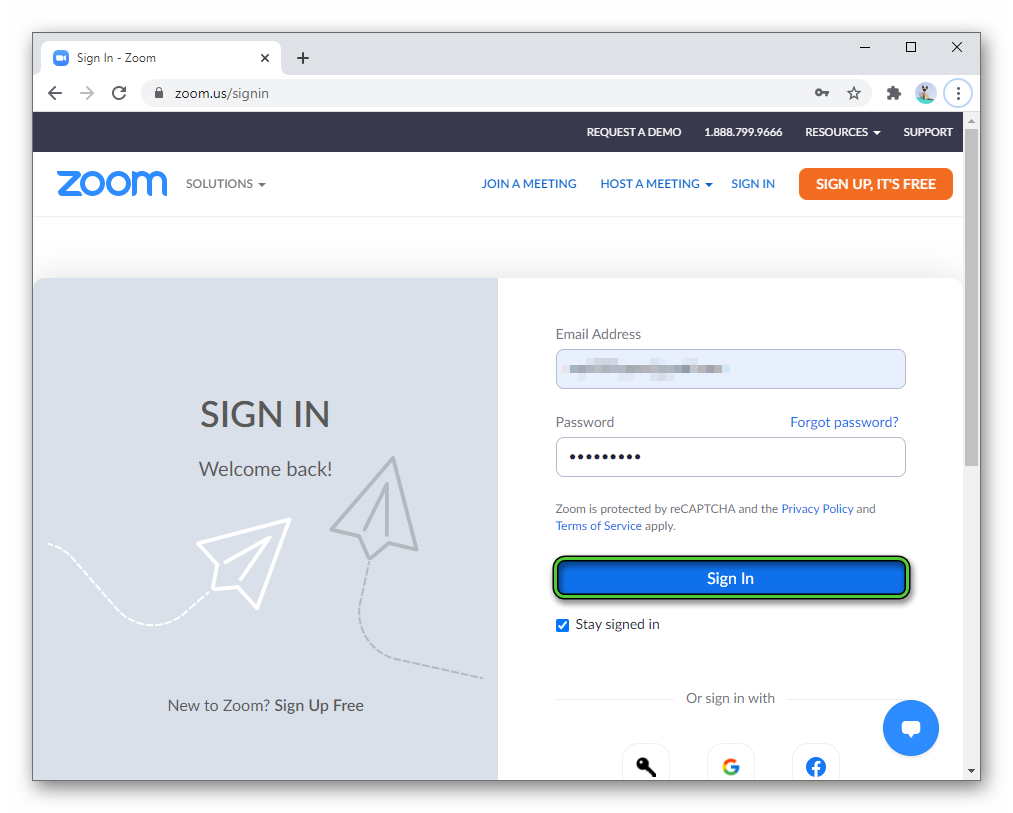
- Now directly in the options menu, go to the «In Meeting (Advanced)» section.
- Scroll until you find the option «Allow live steaming meetings».
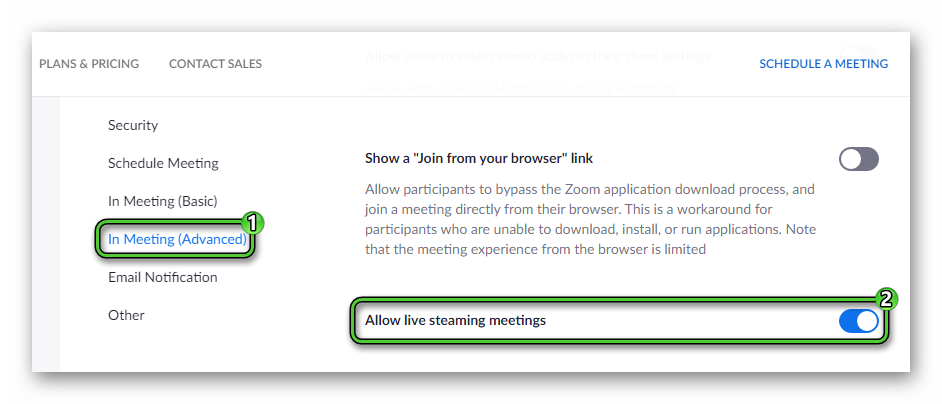
- Activate it by moving its slider to the right.
- In the form below, check «YouTube».
- Save your changes.
The next step is to start the stream. This is done directly in the broadcast window in the computer program:
- Launch Zoom.
- Start a video meeting.
- Click on the «More» button on the bottom control panel, if there is one.
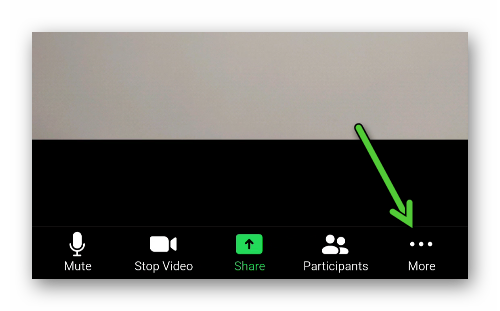
- Choose the option to stream via YouTube.
- Sign in to your Google account linked to YouTube.
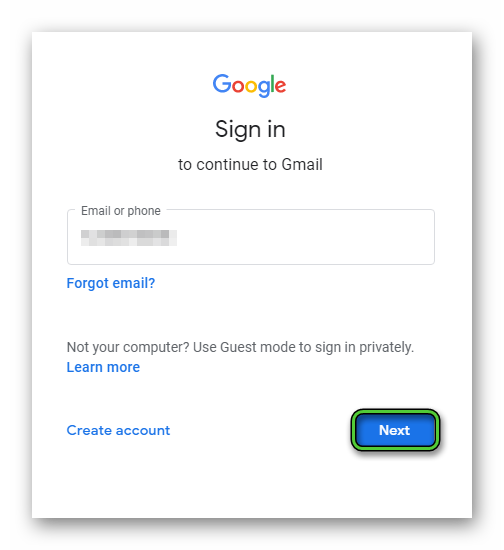
- Set a name for the online broadcast and visibility.
- Start it by clicking on the corresponding button.
All that remains is to share the link with the viewers.
Free account workaround
Indeed, this feature is absent in the basic Zoom account. But still, there is a way to broadcast a conference on YouTube, though not so simple. It is enough to install the streaming program on the computer, connect it to your YouTube account, specifying the stream key, then capture the Zoom program window and start streaming.
If you don’t understand all this, then try OBS. This program is very easy to use, and when you start it for the first time, a clear instruction appears.