How to find your Zoom meeting passcode
Zoom platform provides two options for how to connect to a video meeting: use an invite link from the organizer or use the meeting ID. And in the second one, the user may need a special passcode. Without it, you simply won’t be able to enter. And it is not entirely clear where to find this information. In this article, we will explain how to find the passcode for a Zoom meeting.
Guide
Instruction for PC client:
- Click on the green «shield» icon in the left top corner of the conference screen.
- Look at the marked field:
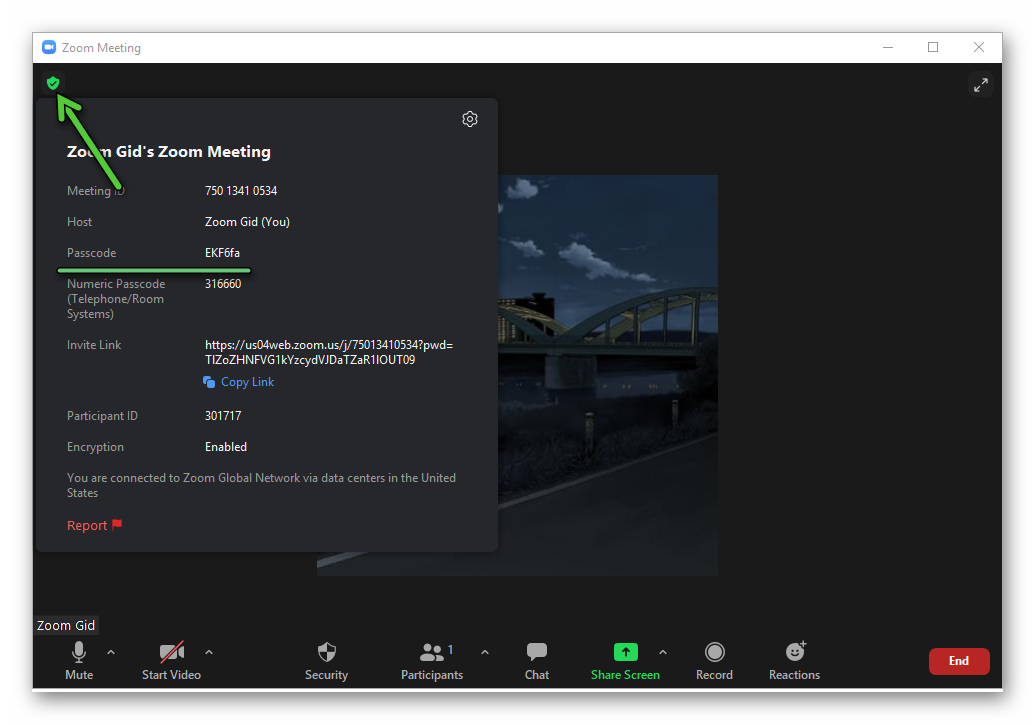
- Tell or write the code to the person who needs it.
And in the mobile application, finding out information is even easier. It is enough to tap on the screen in the video conference window and then tap on the marked item: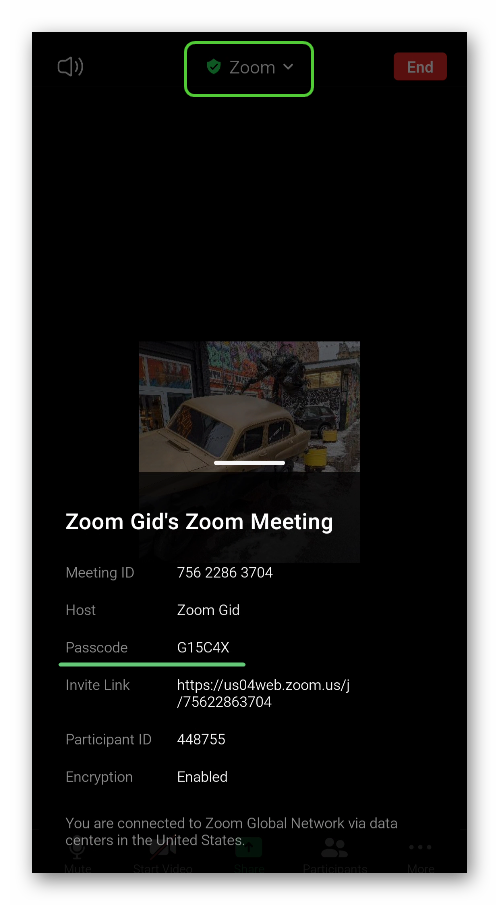
In principle, you can opt out of using a passcode to connect to an Internet conversation in Zoom. There are two solutions for this:
- Use of special invitation links.
- Disable the need to enter a code in the conference settings.
First solution
Instructions for PC and mobile devices:
- Directly in the video meeting window, click on the «Participants» button.
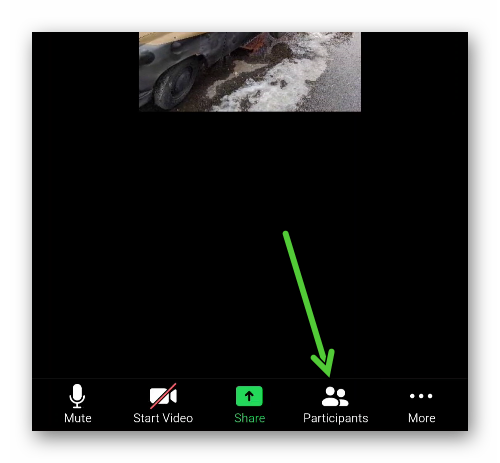
- Then – on the «Invite» button.
- Select the «Copy Invite Link» option.
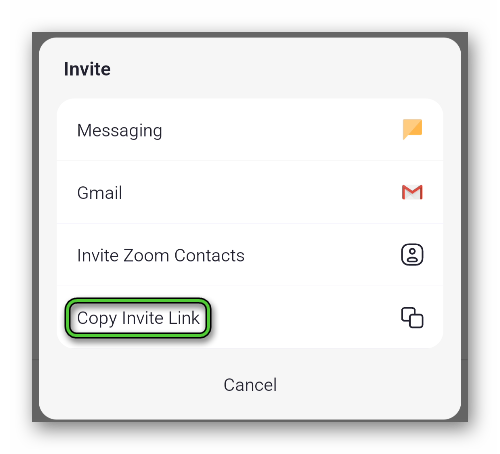
- Send a message with the link you just received to the right person. This can be done through a messenger, social network, or any other means of communication.
- Wait until the user opens it and connects.
Second solution
If desired, the conference organizer can disable the passcode. That is, to enter, participants will only need to specify only the identifier, wait for the connection and permission to enter if the waiting room is active.
For information on setting up this function for all versions of Zoom, see our article «Zoom meeting without passcode».





