Error code 3078 in Zoom
What does error 3078 mean in Zoom? It appears only in certain situations, or rather, in people who live in certain cities and countries where the use of this service for video conferencing is limited. Is there any way to fix it? Find out from our article.
Detailed information
According to the information on the official website, the Zoom service is prohibited in the following regions:
- Cuba
- Iran
- North Korea
- Sudan
- Syria
- Crimea
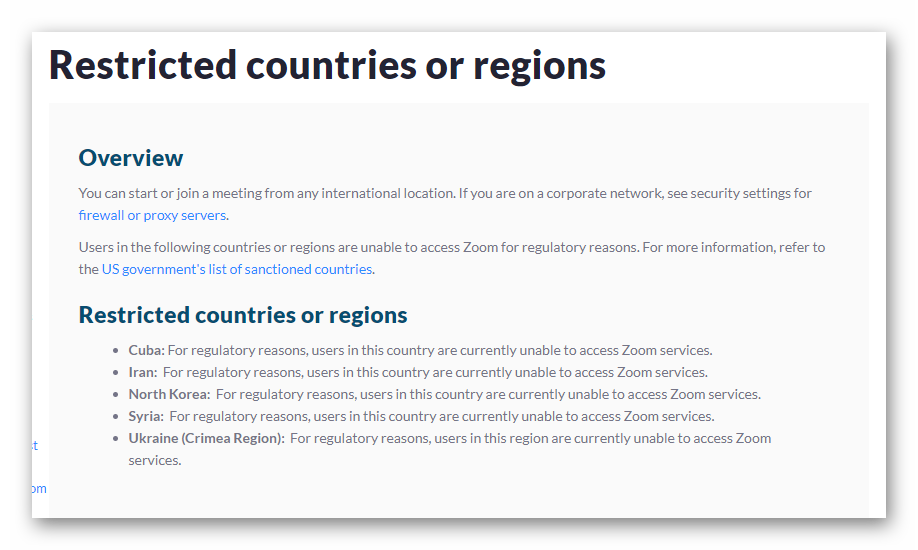 Failure 3078 indicates that the user is trying to run a program in one of these regions. Basically, it can be bypassed with any VPN service, but there is an alternative solution. Let’s analyze each of the situations separately.
Failure 3078 indicates that the user is trying to run a program in one of these regions. Basically, it can be bypassed with any VPN service, but there is an alternative solution. Let’s analyze each of the situations separately.
Using a VPN service
There are a huge number of programs for a computer with a VPN function, including free ones. You can choose anyone you like. For example, we will analyze the Windscribe program, which is very simple and convenient to use.
First, you need to install it:
- Go to the official Windscribe website.
- Click on the download button for the computer version.

- Save and run the Windscribe.exe file.
- Without changing any settings, click the «Next» button.
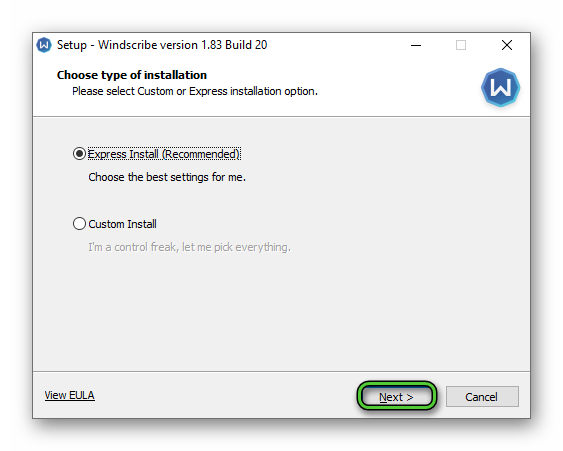
- And when the installation is over, click «Finish».
Now you need to register an account on this page and log in to the program. In this case, it is not necessary to indicate an email address, a username and password are enough.
In Windscribe, you can choose any location, and to enable VPN, click on the checked radio button to switch it to «On»: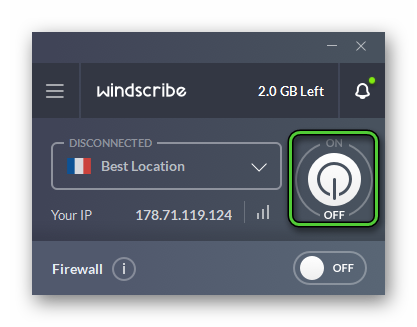
Wait for the connection and run Zoom again. You will no longer see error 3078 on launching the program.
If something goes wrong, then change your location to any other country where the blocking does not work.
Alternative solution
If you plan to communicate with people from your region, then all conference participants will have to configure VPN. For some people who are not very computer savvy, this will be a major hurdle. Well, in any case, this is extra time, and not always everything will work correctly, the quality of the connection may fail.
The bottom line is that Zoom isn’t the only video conferencing software out there. She has many analogs with similar capabilities, which also work for free. The most obvious ones are: the well-known Skype, Discord, Google Meet, and Microsoft Teams. We analyzed each of these programs in the thematic article «Zoom alternatives».





