How to download videos from Zoom Cloud
After purchasing a paid subscription to the Zoom service, the user has access to cloud storage, where will be saved recordings of video meetings. This function is available both in the computer program and in the mobile application, which is very convenient for many people. The saved video can be viewed at any time. But it is not obvious to everyone how to download a video from Zoom. Let’s analyze this question.
Contents
Instructions
You will be able to open access to cloud storage through the official website. For this:
- On a computer or phone, visit this page https://zoom.us/signin.
- In the top field, drive in an email address from your own account.
- Then – the password.
- Now click on the «Sign In» button.
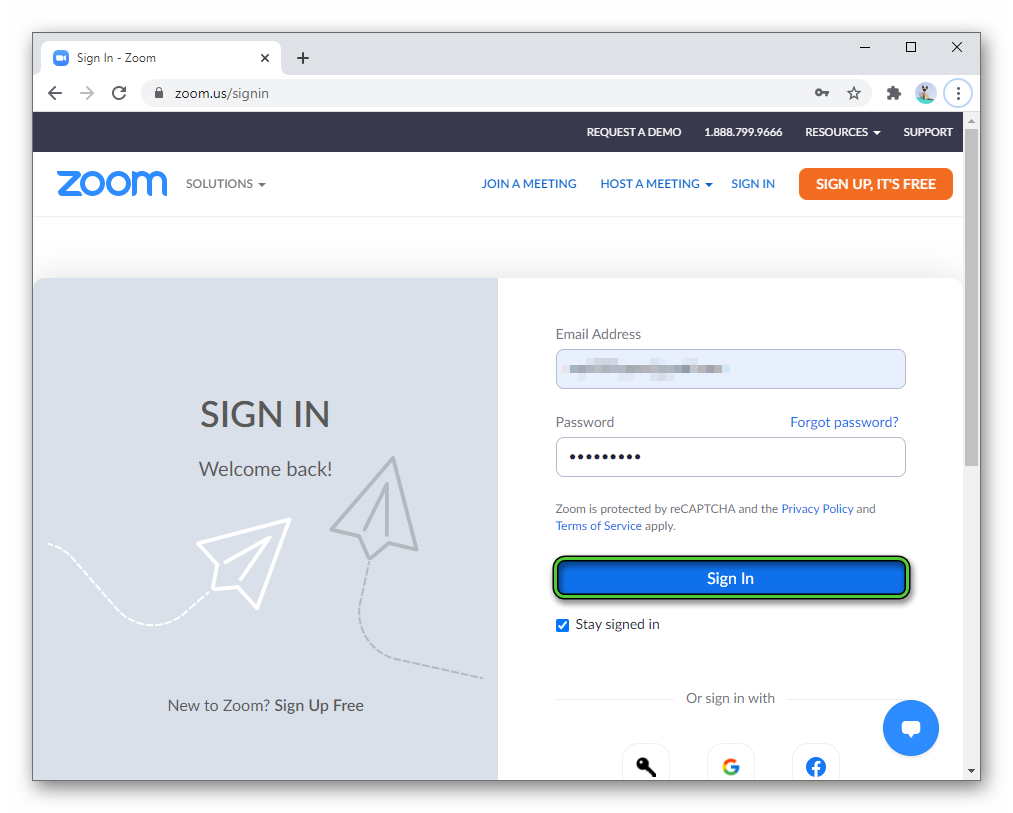
- The user profile page will be displayed. Use the left menu to navigate to the «Recordings» section.
- In it, open the «Cloud…» section.
- Next, in the general list, find the required video conference and left-click on its name.
- Use the «Download» button and save files to your computer.
Addition
Meetings records can be stored both on the user’s computer and on a cloud server. Moreover, in the first case, this is available even for the basic account, and in the second, a paid subscription is already needed. More detailed information on this topic is presented in a separate article. We recommend to read it.





