How to turn the microphone on and off in Zoom
In a Zoom online meeting, is very important that the users can hear each other. You can communicate without a camera, but if there is no sound, you will have to use the chat. And texting is far from so convenient than communicating by voice. Therefore, meeting participants should know how to turn on the microphone in a Zoom conference and how to turn it off. Because there are no funny situations, for example, unexpected words of family members, neighbors, etc.
Manual
The article presents two separate instructions. The first one is for the Zoom client on a computer (Windows, Mac OS, and Linux). And the second is for a mobile application (Android and iOS). Scroll immediately to the desired section and study the described information.
Computers and Laptops
To enable your audio for other conference participants, click on the marked icon in the bottom corner: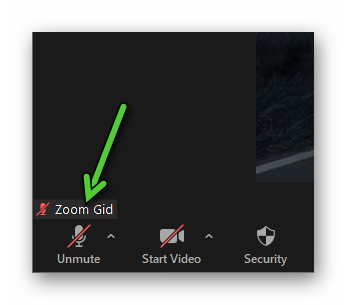
There are handy hotkeys to quickly mute or unmute a microphone in Zoom. In the program for Windows and Linux, it is
Another useful feature is push-to-talk. It is configured as follows:
- Move the mouse cursor over the lower-left corner in the video conferencing window.
- Left-click on the «arrow» next to the microphone icon.
- In the context menu, select the item «Audio settings…».
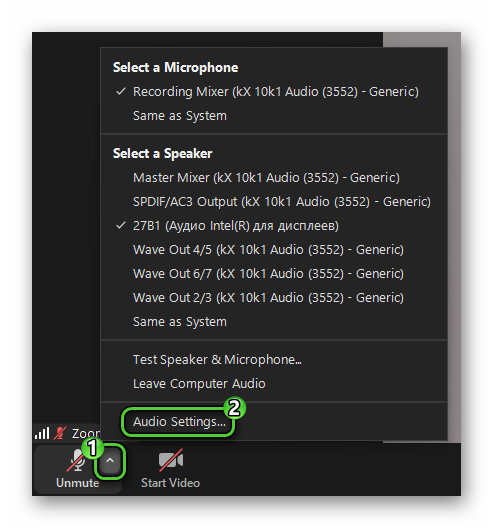
- Activate the option «Press and hold the SPACE key to temporarily…».
Now return to the main meeting window and mute your sound by clicking on the corresponding icon. And then hold down on the keyboard Space and say any phrase. The interlocutors will hear her. Let go Space to drown yourself back.
If you have problems with the sound, then try to adjust it according to our instructions.
Smartphones and tablets
Turning on the microphone in Zoom on your phone makes everything much easier. In the lower-left corner of the active meeting screen, there is an «Unmute» button, which is needed in this case.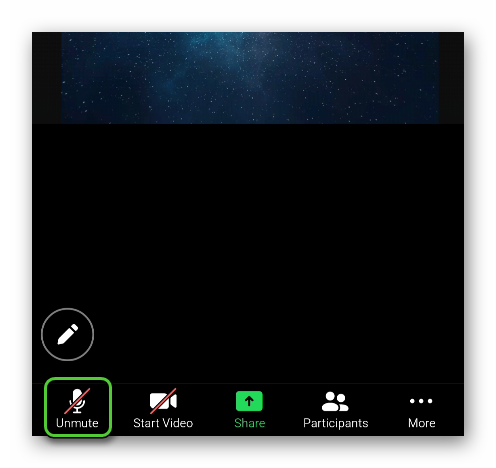
And if you tap on it again, then you mute yourself for other participants.
Another option is to swipe right across the screen to activate «Safe Driving Mode».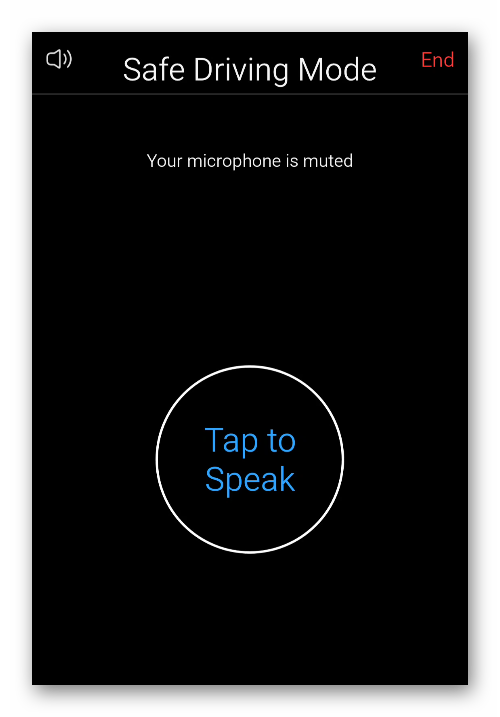 It automatically mutes the user and turns off his camera. To say something, tap on the center button. While it is lit in blue, the interlocutors will hear you. Pressing it again mutes the sound.
It automatically mutes the user and turns off his camera. To say something, tap on the center button. While it is lit in blue, the interlocutors will hear you. Pressing it again mutes the sound.
And to exit safe mode, swipe left.





