Zoom technical support
Zoom cannot work stable all the time. The program can «fail» from time to time, for example, it is impossible to invite a person to a conference, some communication problems, etc. The user can solve most of the problems on his own or find advice on the Internet. But still, some problems cannot be dealt with on their own. Zoom support is needed so that users can contact and get a quick response if necessary.
Details
The Help Center is a huge database of most of the Zoom platform features, settings, errors, fixes, and related information. It is available in full only in English.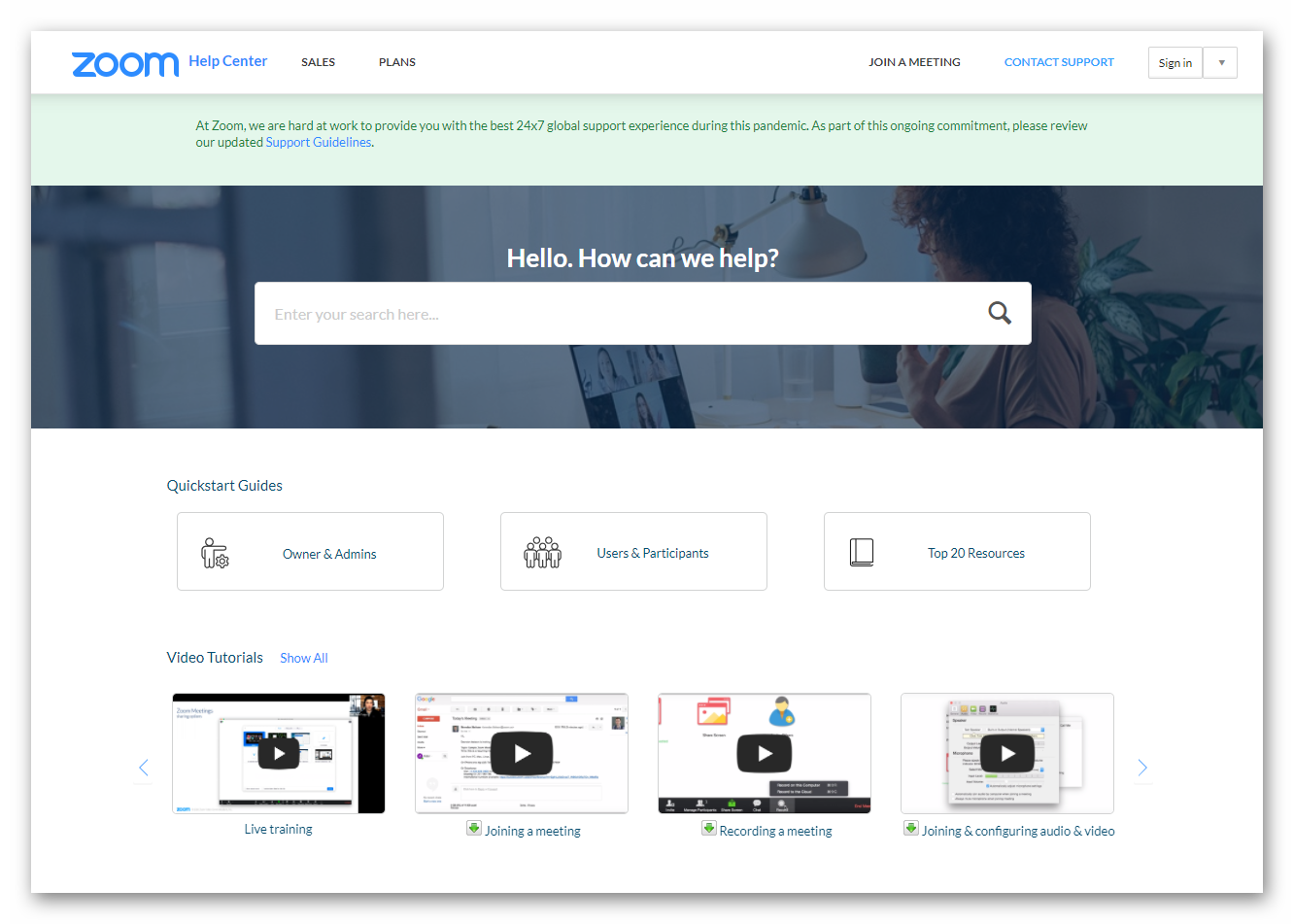
It is strongly recommended to search for information about your problem or question in this database before contacting support. The search form is at the top of the page. Just type in a keyword and click
All materials are divided into categories, so you can easily find the information you need.
Direct request
Zoom technical support is available for all users of the service who have registered an account. Priority is given to those who have purchased a paid subscription, but any applications are considered over time. Typically, a response is received after 24 hours, but urgent requests are processed within 1 hour.
The appeal is composed as follows:
- Open this link.
- Select correct request type.
- Then enter your email address for communication.
- In «Subject» briefly describe the most important point of the problem.
- In the «Description» type in as much detail as possible about the problem: meeting ID, approximate or exact time, date, and any additional information.
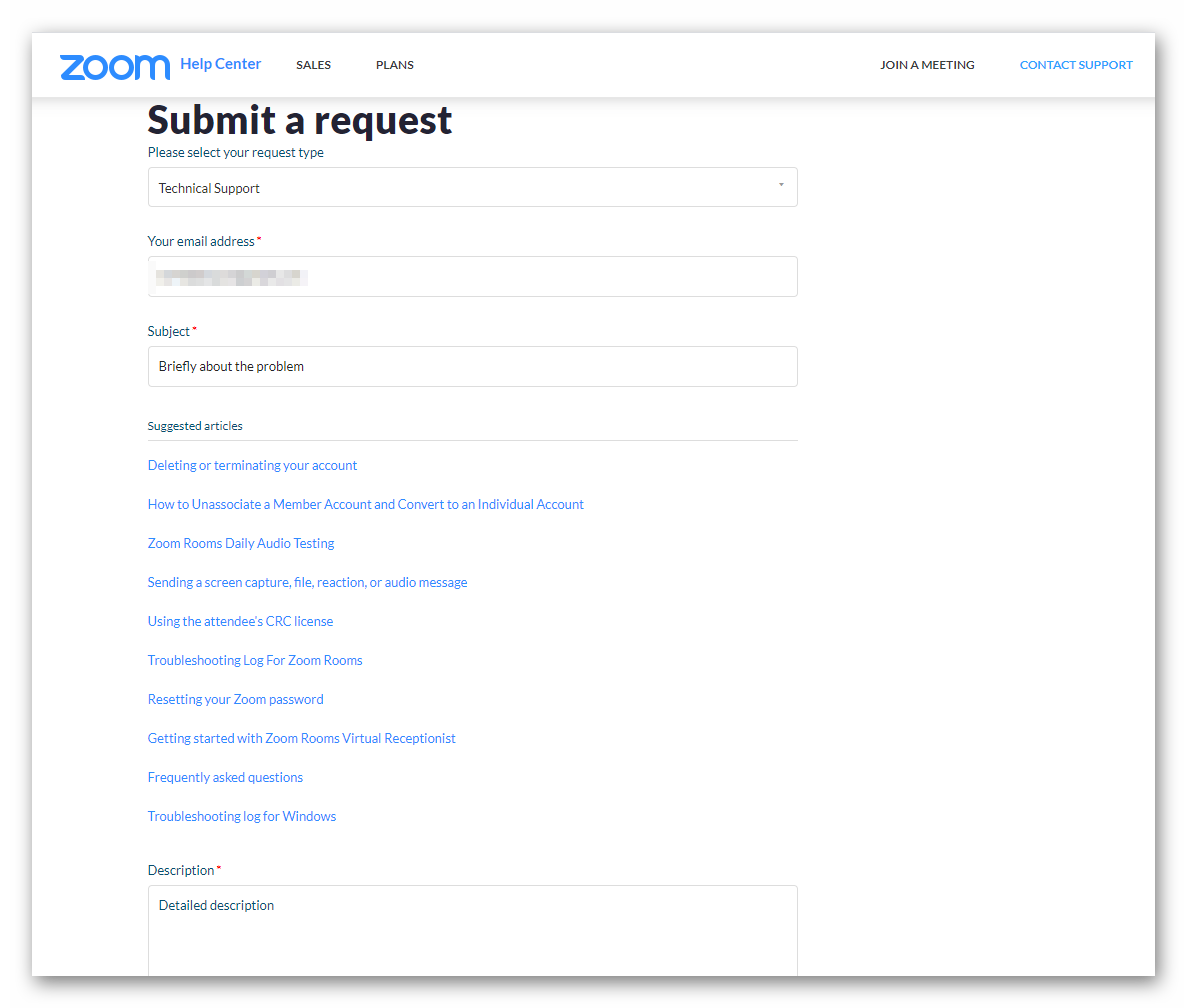 There are four choices in «Priority»:
There are four choices in «Priority»:
- Low – questions of the type «How to do something», feedback on the work of the service, your ideas, and suggestions.
- Normal – problems with payment, communication quality, or ordinary technical problems (something freezes, etc.).
- High – the platform is unstable; some functions are unavailable.
- Urgent – nothing works.
In «Platform» select what program you are using with problem. In «About» – category of it. In «Product», specify the device that has the problem (or service).
If you wish, attach screenshots, error logs, or other files and click «Submit».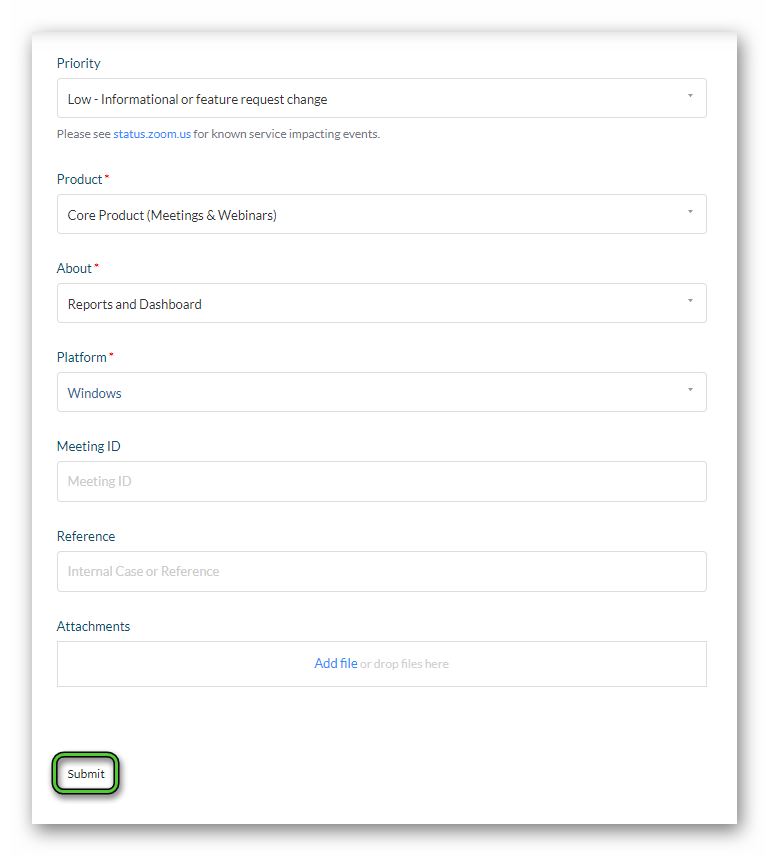
And now wait for an answer. Processing is carried out 24/7, without holidays and days off.
Extended support
Users with a paid plan «Professional» have access to an Internet chat with technical support. To get to it will come out as follows:
- Follow the link https://zoom.us/signin.
- Login to your account if required.
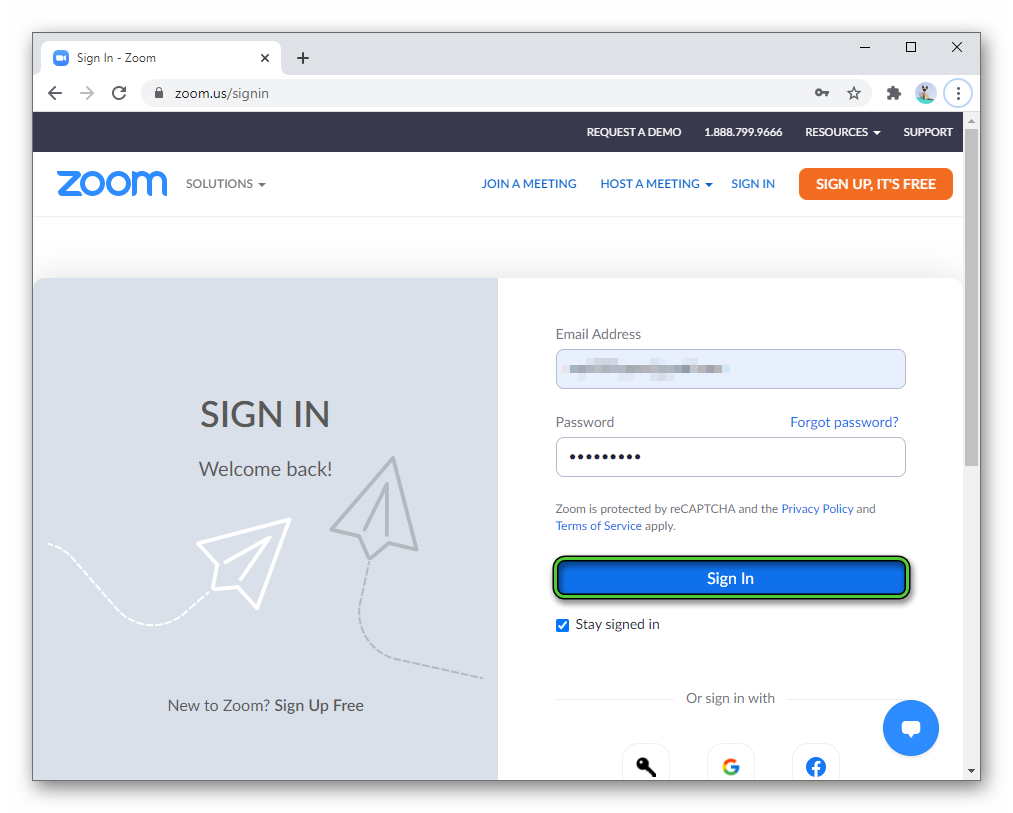
- Click on the blue icon in the lower right corner.
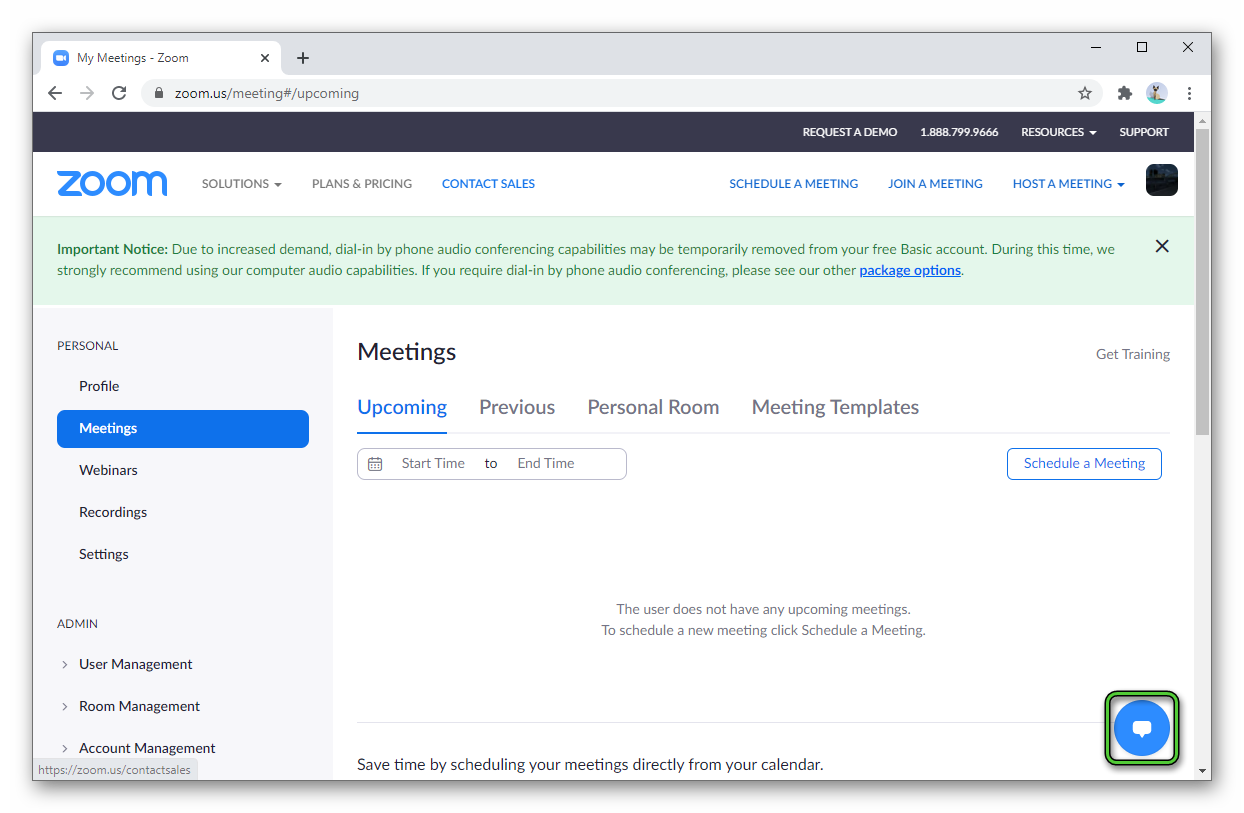
- Ask your question in the chat.
And people with a Business, Educational subscription, and API partners have access to hot numbers for communication:
- USA: +1.888.799.9666 ext 2 or +1.650.397.6096 ext 2
- Australia: +61.1800.768.027 ext 2
- United Kingdom: +44.800.368.7314 ext 2 or +44.20.7039.8961 ext 2





