What to do if audio is not working in Zoom
A very unpleasant situation when it turns out that there is no audio in Zoom meeting. Unfortunately, every user of this program on a computer or phone can face this. But in most cases, there is nothing to worry about. Zoom is designed in such a way that when a user joining an online conversation, he is muted for everyone, and needs to connect to an audio chat. Let’s analyze everything in more detail.
Contents
Manual
If you are using a computer to communicate via Zoom, then follow these steps:
- Hover the mouse cursor over the program window for the controls to appear.
- Now look for the «Join Audio» button in the lower-left corner.
- Click on it.
- And in the new window, click on «Join with…».
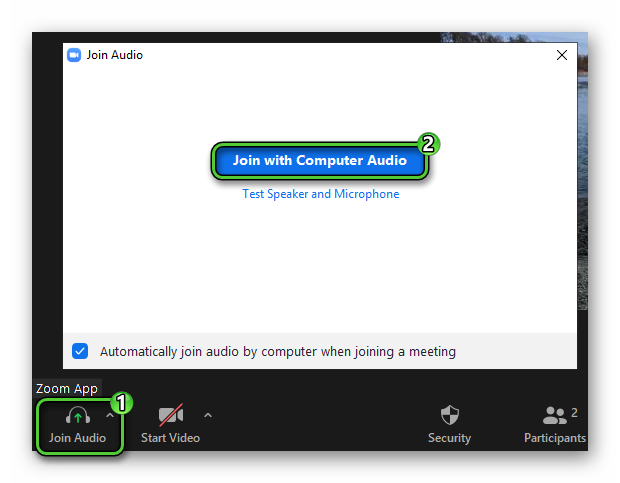
- Make sure the microphone is turned on.
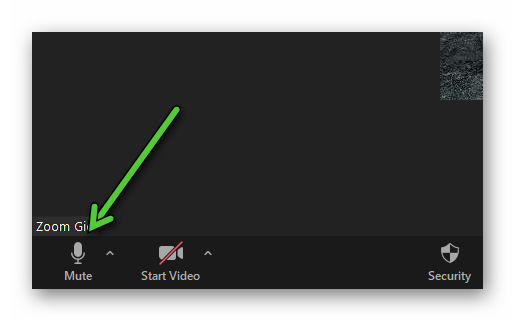
And here are the instructions for smartphones and tablets:
- In the mobile application, tap the screen. Then the controls will appear.
- Now click on the icon with the caption «Join Audio».
- And in the message that arose, to «Wifi or…».
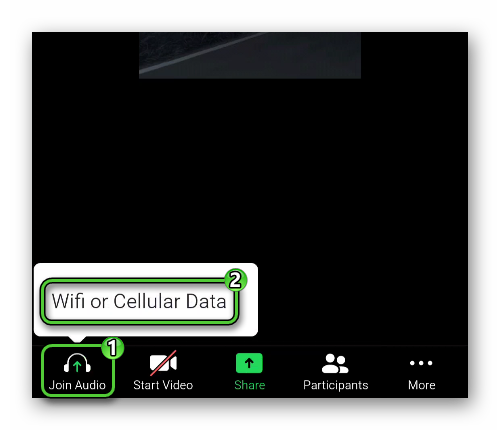
- Make sure the microphone is active.
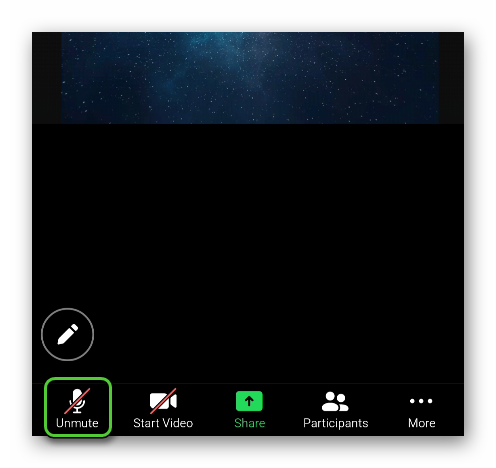
In the future, you can configure Zoom so that the connection to the audio conference occurs along with the entrance to the online conversation. This instruction is described in detail in this article.
Solution of problems
It happens that the proposed method does not help, and the sound is still absent, although everything is configured. It turns out that the problem is with the program itself or the user’s computer. The same may apply if there is no audio in the conference in the Zoom mobile app on your phone or tablet.
You must first find the cause of the problem and then fix it. On a computer, it may be due to incorrect settings, and in a mobile application, there may be no permissions, although there are other situations.
The most detailed failure is analyzed in our article «I can’t hear the interlocutor in Zoom». We recommend that you familiarize yourself with it.





